- Web templates
- E-commerce Templates
- CMS & Blog Templates
- Facebook Templates
- Website Builders
Joomla 3.x. How to locate a module and an article assigned to it
November 5, 2014
This tutorial is going to show you how to locate a module and an article assigned to it
Joomla 3.x. How to locate a module and an article assigned to it
-
First of all check template modules position map.
-
Open your admin panel Extensions -> Module Manager. You search the module required by using Filter: Sort by position, after you have checked the demo modules position map. Or you can search the module by it’s title on a page.
-
To check the page a certain module is assigned to, follow Extensions -> Module Manager and click a module title to open it. Then click Menu Assignment tab and scroll it down to see the page selected in a list. It is the page your module is assigned to.
-
To locate and edit a content assigned to a certain module, follow Extensions -> Module Manager, open a module and check it’s Category field (i.e. Our beers).
-
Then follow your admin panel Content -> Article manager, click Search Tools button and Select Category field. You can see the module category in a drop-down list, click it to sort the articles assigned to this module.
-
Feel free to edit the articles now.
Feel free to check the detailed video tutorial below:
Joomla 3.x. How to locate a module and an article assigned to it














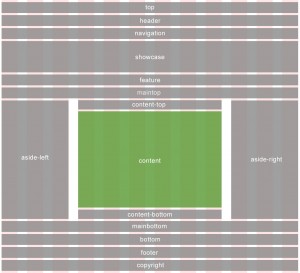

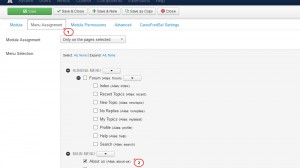

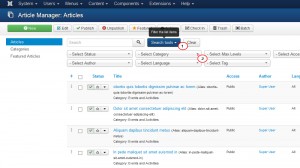

.jpg)
