- Web templates
- E-commerce Templates
- CMS & Blog Templates
- Facebook Templates
- Website Builders
Joomla 3.x. How to manage “EUCookieDirectiveLite” plugin
April 3, 2015
This tutorial will show you how to manage EUCookieDirectiveLite plugin in Joomla 3.x.
Joomla 3.x. How to manage “EUCookieDirectiveLite” plugin
EU Cookie Directive Lite plugin informs the users that the site uses cookies and asks for their consent. If the plugin is activated, when you open your website, you can see such kind of notification at the top:
We use cookies to improve your website and your experience when using it. Cookies used for the essential operation of this site have already been set. To find out more about the cookies we use and how to delete them, see our privacy policy:
-
In order to edit this text, go to your Joomla admin panel. Open Extensions -> Plugin manager, look for EUCookieDirectiveLite plugin.
Click this plugin and you will see Warning Message box. In this box you can change your text:
-
You can also change the privacy policy link.
In Details URL field you can replace index.php with your link. Click Save button:
-
Refresh you site and view the changes.
Thank you for watching our tutorial. Now you know how to manage EUCookieDirectiveLite plugin in Joomla 3.
Feel free to check the detailed video tutorial below:














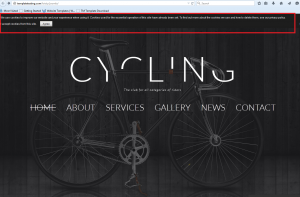
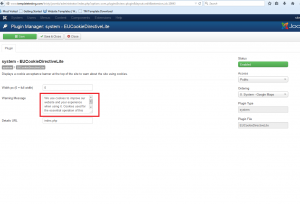
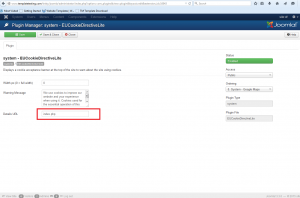
.jpg)
