- Web templates
- E-commerce Templates
- CMS & Blog Templates
- Facebook Templates
- Website Builders
Joomla 3.x. How to manage “Owl Carousel” module (based on Jumerix)
April 12, 2017
Hello! This time we will learn how to manage “Owl Carousel” settings.
In order to locate the settings you need to open Extensions – Modules – Owl carousel.
There you will see a list of different settings. Let us check all of the available configurations.
Category field provides a possibility of adding(one or few) categories.
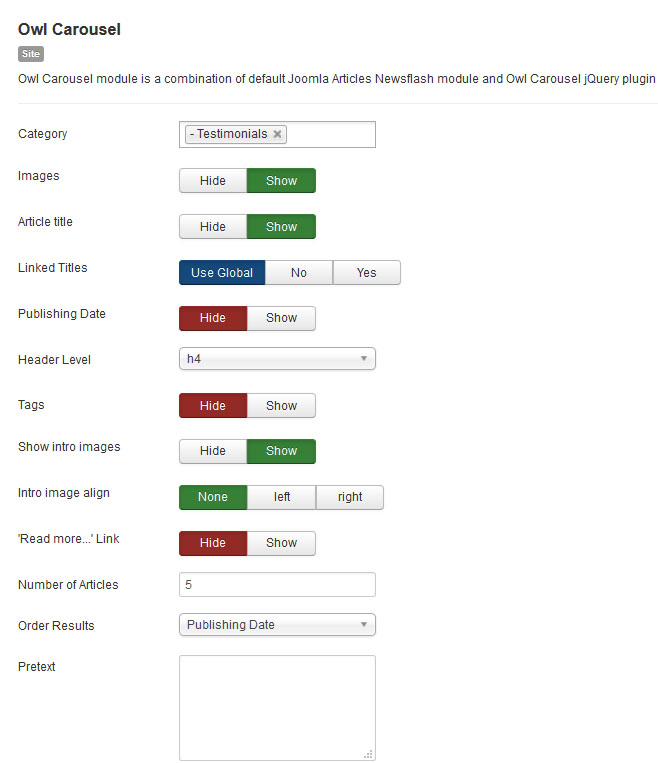
Images field allows either to show or to hide specific ones.
Article title field includes two options, in which you can either make title visible or hidden.
Linked titles field includes a few tabs, where it can be chosen between Use Global, No and Yes.
Publishing Data field allows date either to be shown or hidden.
Header Level includes availability of changing tags.
Tags is being used in case there are tags assigned to articles, module allows to show them up.
Show intro images allows to make intro images either visible or not.
Intro image align shows position of the image.
Read more allows to activate functionality as mentioned.
Number of articles allows to change the actual quantity of articles displayed.
Order result allows you to select the order in which you want query results to be applied.
Pretext this field allows you to display before module content. Please make sure to use plain text.
Let us have a look on the owl carousel settings as well. You will see the main settings to change. It includes 4 sections mentioned below.
General this section is divided into theme, script and rtl.
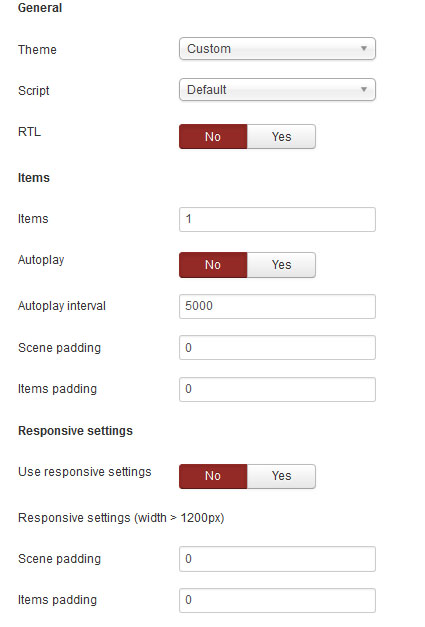
Items this section is divided into items, autoplay, autoplay interval, scene padding and items padding
Responsive settings allows to correct this feature between such elements as scene padding/items padding
Last but not least element in the list is Controls. This option allows you to choose between navigation and pagination
Feel free to check the detailed video tutorial below:
Joomla 3.x. How to manage “Owl Carousel” module (based on Jumerix)Also, take the time to review our collection of Joomla templates!














.jpg)
