- Web templates
- E-commerce Templates
- CMS & Blog Templates
- Facebook Templates
- Website Builders
Joomla 3 x. How to manage top menu and change menu items order
September 22, 2014
This tutorial will show you how to add a new menu button in Joomla.
Joomla 3 x. How to manage top menu and change menu items order
1. Log into your Joomla admin panel and in the top menu click Menus and then click the menu to which you’d like to add a link to:
2. In the top left of the page, click New button:
3. Now you need to select the menu item type. There are different menu types, for example, we will use a Single article menu type:
4. After configuring the menu type, input the menu title and configure it. In order to add a sub-menu, you should choose a Parent Item label for your menu:
Now we’ll show you how to manage menu ordering in Joomla. There are 2 ways of changing it:
1. Click Menus, choose Menu you want to change and open a necessary menu item, then click Ordering label and choose the required menu item drop down:
2. Click Menus, choose your menu, click Sort by and choose Ordering from the drop down. Then you can use drag and drop tool to change the ordering:
Feel free to check the detailed video tutorial below:
Joomla 3 x. How to manage top menu and change menu items order














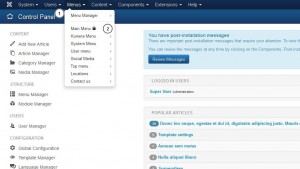


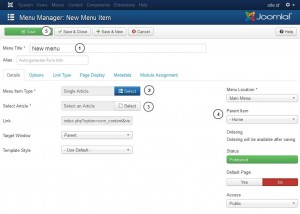
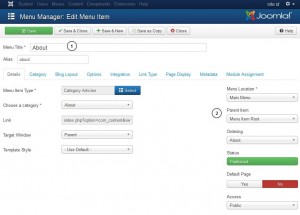
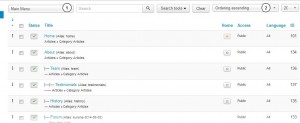
.jpg)
