- Web templates
- E-commerce Templates
- CMS & Blog Templates
- Facebook Templates
- Website Builders
Joomla 3.x. How to manage trash and restore trashed menu items
October 13, 2014
Our support team is glad to present a new guide on working with Trashed menu items in Joomla that shows how to manage trashed items, completely remove them from site or restore if needed.
Joomla 3.x. How to manage trash and restore trashed menu items
After installation you can add and remove menu items to make the site fit your project. If you remove specific menu items, they will be sent to Trash.
In order to delete specific menu item, you can follow these steps::
-
Log into Joomla administrative panel, go to Menus section and select the menu you need, for example Menus –> Main menu:
-
Select the menu item you need and press on Trash menu button at the top:
-
Chosen menu item is moved to Trash with all its subitems.
In case you have deleted some menu item, you will not be able to create a new one with the same alias, because the previously trashed menu item was not completely deleted from the site yet. For example, if you delete About menu item and you are trying to create a new one with the same alias (1), you will get the warning (2) as it shows on the screenshot below:
In order to prevent the warning, please follow these steps:
-
Go to the required menu, choose the -Select status- filter and set it to Trashed:
You will see the list of all trashed menu items.
-
In case you want to restore your trashed menu item, press on publish icon near it (1) or Publish button at the top.
On the other hand, you may delete trashed menu item completely. In order to do this, select the menu item you need and press on Empty Trash button at the top (2):
Thank you for reading this tutorial. Feel free to check video instruction below:
Joomla 3.x. How to manage trash and restore trashed menu items














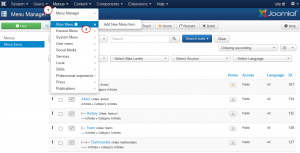
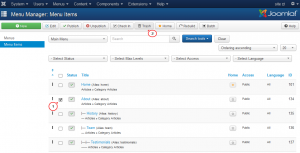
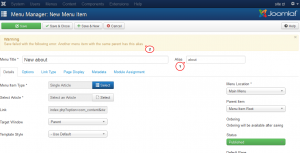
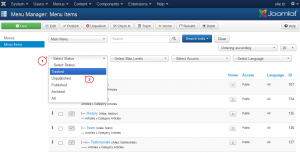
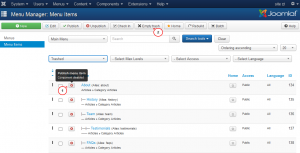
.jpg)
