- Web templates
- E-commerce Templates
- CMS & Blog Templates
- Facebook Templates
- Website Builders
Joomla 3.x. How to remove Google map
October 15, 2014
This video tutorial will show you how to remove Google map in Joomla 3.x.
Joomla 3.x. How to remove Google map
Let’s remove Google map from this page:
-
Connect to your FTP or File Manager and follow this path “templates\themeХХХХ\html\com_contact\contact\default.php” to open “default.php” file:
-
In default.php file search for this code:
<!-- Map --> <div class="contact_map" id="contact_map"> {mosmap} </div> -
Remove those codes and hit Save changes.
-
Refresh the page to see that the google map has been removed:
Feel free to check the detailed video tutorial below:














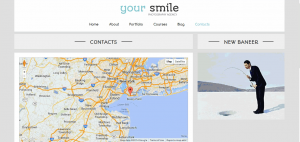

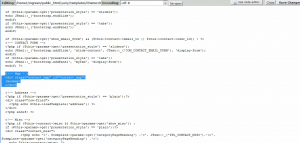
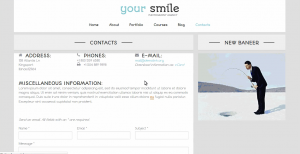
.jpg)
