- Web templates
- E-commerce Templates
- CMS & Blog Templates
- Facebook Templates
- Website Builders
Joomla 3.x. How to replace text logo with the image
March 30, 2015
This tutorial shows how to replace a text logo with an image in Joomla 3.x.
Joomla 3.x. How to replace text logo with the image
-
Log into Joomla Admin Panel to upload a new logo image (you can also upload the image via FTP or File Manager):
Go to Media Manager:
Choose the folder for your image and click Upload button, then Browse the image file from your computer:
Get the direct link to the new uploaded image by using a developer tool:
-
Log into FTP/File Manager, follow this path templates/themexxxx (with xxxx is the number of the default theme), open index.php file, and look for the code as below (You can search with the key word Logo):
<!-- Logo --> <div id="logo"> <a href="<?php echo $this->baseurl; ?>"> <h1><?php echo wrap_chars_with_span($sitename); ?></h1> </a> </div>Then replace:
<h1><?php echo wrap_chars_with_span($sitename); ?></h1>
with:
<img src="#"/>
# should be replaced with the direct link to the new uploaded logo image that we have saved earlier:
Click Save Changes:
-
Refresh the site to see the text logo has been replaced with your new image logo:
Feel free to check the detailed video tutorial below:














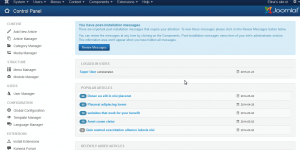
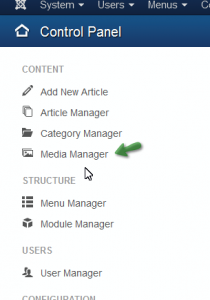
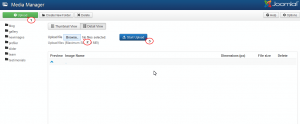
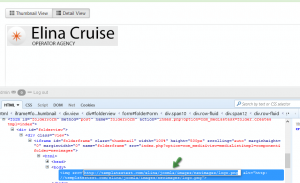
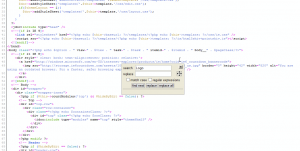
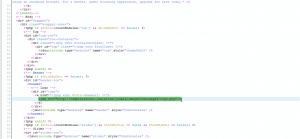
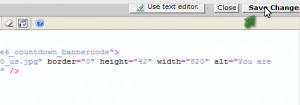

.jpg)
