- Web templates
- E-commerce Templates
- CMS & Blog Templates
- Facebook Templates
- Website Builders
Joomla 3.x. How to split an article content into an introduction with a read more button
September 16, 2015
This tutorial is going to show you how to display article introductory text with a read more button in Joomla 3.x.
Joomla 3.x. How to split an article content into an introduction with a read more button
In order to split an article into an introduction with a read more link, perform the following steps:
-
Navigate to Content, then Article Manager from the menu, click Search Tool button to narrow the search only to Blog items and select the Article you are going to customize. Click the Edit toolbar button. If you want to create a new article, click Add New Article button in the panel:
If logged into the Front-end, you have appropriate permissions and are viewing the Article you wish to edit, click the Edit toolbar button.
-
Write the title and complete Article text in the editor, if you have not done it yet:
-
Decide where you would like the introduction to finish and the read more link to appear. Place the cursor in this position.
-
Click the Read more… editor button at the bottom of the editor. A horizontal rule will appear where the split in the article is placed:
Note that the horizontal rule will not be displayed in the Article.
-
Click the Save or Apply toolbar buttons to save the Article:
Note:
-
The read more function works only in articles published in blog layout.
-
The read more link may be removed by deleting it in the same way as text.
-
The Show readmore must be set to Show.
-
The Show title with readmore may be set to Show.
-
When the read more link is clicked the entire Article will be displayed unless the Article parameter Show Intro text has been set to Hide. In this case only the content after the read more link will be displayed.
Feel free to check the detailed video tutorial below:
Joomla 3.x. How to split an article content into an introduction with a read more button














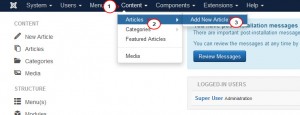



.jpg)
