- Web templates
- E-commerce Templates
- CMS & Blog Templates
- Facebook Templates
- Website Builders
Joomla 3.x. How to update the engine manually
August 8, 2016
This tutorial shows how to upgrade the Joomla 3.x engine manually.

Important! Be sure to perform a full back up of a current Joomla installation prior performing the update!
-
Go to the Joomla download pageand open the Upgrade Packages section.
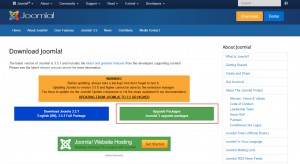
-
Download the Stable Update Package in zip format.

-
You can unzip the update package and upload its files via FTP. Alternatively, you can upload the update package using hosting file manager and unzip it on server. We are going to unzip files and upload them via FTP.

-
Open your FTP client and go to the unzipped package. Upload the files and accept file replacement.

-
Open Joomla admin section after the update package has been uploaded. Go to Extensions -> Database.
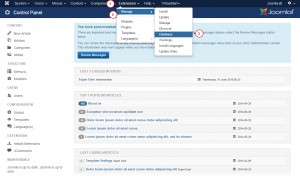
Click on the Fix button in order to update the database.

-
We have updated the database. Joomla engine was updated successfully.

Feel free to check the detailed video tutorial below:
Joomla 3.x. How to update the engine manuallyAlso, take the time to review our brand new Joomla 3.x templates.














.jpg)
