- Web templates
- E-commerce Templates
- CMS & Blog Templates
- Facebook Templates
- Website Builders
Joomla 3.x. How to manage “SW Twitter Display” module (based on Jumerix template)
January 31, 2017
Our Support team is ready to present you a new tutorial that shows how to manage SW Twitter Display module (based on Jumerix template).
SW Twitter Display is a module to display Twitter Widget:

You will be able to modify SW Twitter Display in Module Manager. You will see a module available on list named SW Twitter Display.
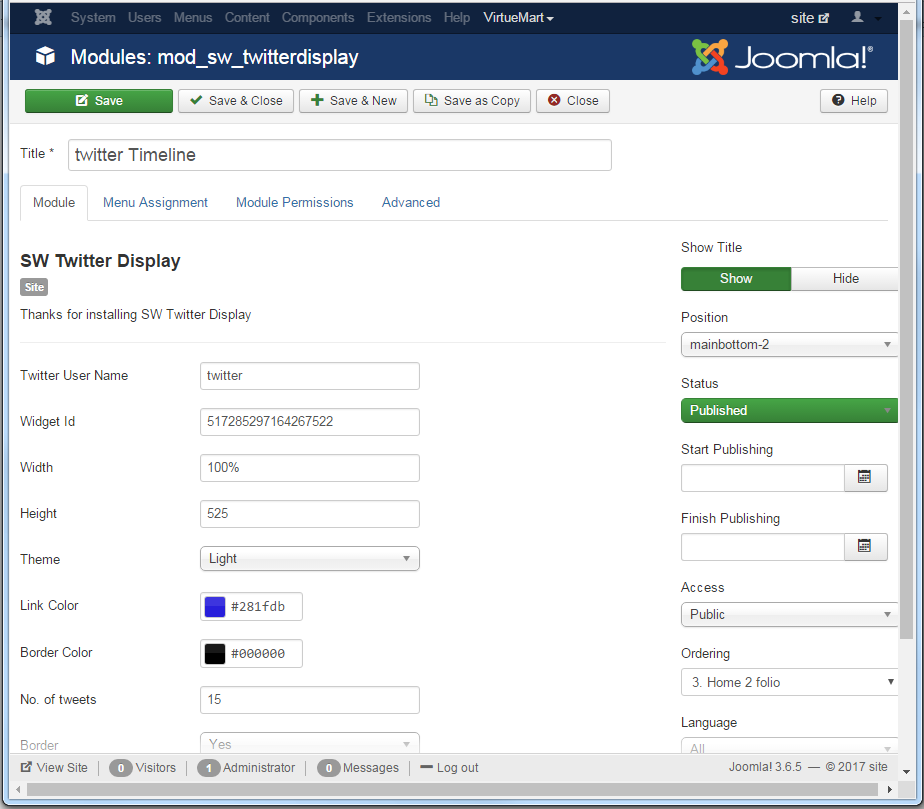
Now you have to configure the module
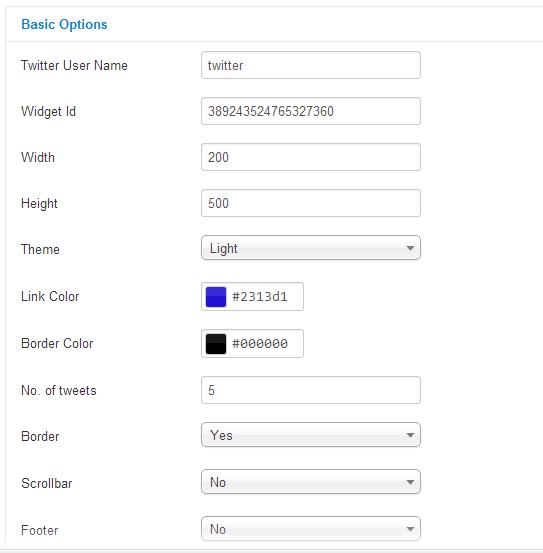
Title: You can enter a suitable title name here.
Show Title Option: Yes or No
Status: Choose to Published
Position: Check your template position and select a preferable Module Position.
Twitter User Name: Username of your twitter account.
Widget id: Go to Twitter settings to create a widget in your Twitter account.
Width: Module width in pixel.
Height: Module height in pixel.
Theme: Choose between Light or Dark
Link Color: Choose from color picker.
Border Color: Choose from color picker.
No. of tweets: Integer Number. Choose how many tweets you like to show on the site.
Border : Border – yes or no.
Scrollbar: Yes or No
Footer: Yes or No
On Advanced Options – You can give the module a class suffix.
That’s it. Now Save, go to your website and enjoy the SW Twitter Display module appearance.
Thank you for attention. Now you know how to manage SW Twitter Display module (based on Jumerix template).
Feel free to check the detailed video tutorial below:
Joomla 3.x. How to manage “SW Twitter Display” module (based on Jumerix template)Browse our new Joomla Templates and found out more about Joomla functionality.














.jpg)
