- Web templates
- E-commerce Templates
- CMS & Blog Templates
- Facebook Templates
- Website Builders
Joomla 3.x. Troubleshooter. Fatal error: Call to undefined function iconv()
July 10, 2015
Today you will learn how to handle the Fatal error: Call to undefined function iconv(), which can show up in your Joomla admin panel. In this case you will have two ways out.
First, you have to contact your hosting and ask them to switch on the iconv module on the server.
The second variant will require a few steps to be done. They are indicated below:
-
Enter your hosting file manager. Then open the following folder administrator/components/com_finder/helpers/indexer/parser:
-
You should find html.php.
-
There you need to delete or comment the following line:
$input = iconv("utf-8", "utf-8//IGNORE", $input); -
Save the changes. There should be no issues now.
You can as well check additional tutorials or contact us in case of any other issues.














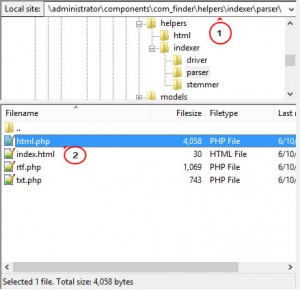
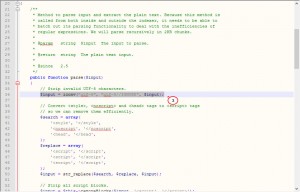
.jpg)
