- Web templates
- E-commerce Templates
- CMS & Blog Templates
- Facebook Templates
- Website Builders
Joomla 3.x Troubleshooter. Images are missing after update to Joomla 3.3.4+
January 27, 2015
This tutorial shows how to solve the missing issue after updating Joomla to version 3.3.4+.
In general, issues with images after updating Joomla to version 3.3.4+ can be solved by updating path to images in appropriate modules. Basically, you should add constant JURI::base() to image path. It should solve the issue with images.
Please note that some templates may have overrides for modules. For example, module Image Swoop can be located in both modules\mod_image_swoop folder and in \templates\themeXXXX\html\mod_image_swoop folder (XXXX are actual theme numbers). In this case we suggest that you perform changes in both folders (if specific files are available in template overrides).
-
Edit modules\mod_articles_news_adv\tmpl\_item.php and/or templates\themeXXX\html\mod_articles_news_adv\_item.php, approximately on line 26 (you can use search functions in order to locate appropriate line of code as your editor may show code on a different line).
Replace
src="<?php echo htmlspecialchars($item_images->image_intro); ?>"
with the following code:
src="<?php echo JURI::base().htmlspecialchars($item_images->image_intro); ?>"
-
Edit modules\mod_articles_single\tmpl\default.php and/or templates\themeXXX\html\mod_articles_single\default.php, approximately on line 37 (you can use search functions in order to locate appropriate line of code as your editor may show code on a different line).
Replace src="<?php echo htmlspecialchars($item_images->image_intro); ?>"
with the following code:
src="<?php echo JURI::base().htmlspecialchars($item_images->image_intro); ?>"
-
Edit modules\mod_caroufredsel\tmpl\_item.php and/or templates\themeXXX\html\mod_caroufredsel\_item.php, approximately on line 55 (you can use search functions in order to locate appropriate line of code as your editor may show code on a different line).
Replace src="<?php echo htmlspecialchars($item_images->image_intro); ?>"
with the following code:
src="<?php echo JURI::base().htmlspecialchars($item_images->image_intro); ?>"
-
Edit modules\mod_image_swoop\tmpl\_item.php and/or templates\themeXXX\html\mod_image_swoop\_item.php, approximately on line 22 (you can use search functions in order to locate appropriate line of code as your editor may show code on a different line).
Replace data-src="<?php echo htmlspecialchars($images->image_fulltext); ?>"
with the following code:
data-src="<?php echo JURI::base().htmlspecialchars($images->image_fulltext); ?>"
-
Edit templates\themeXXX\html\com_content\category\blog_item.php file, where XXX are actual theme numbers, approximately on line 52 (you can use search functions in order to locate appropriate line of code as your editor may show code on a different line).
Replace src="<?php echo htmlspecialchars($images->image_intro); ?>
with the following code:
src="<?php echo JURI::base().htmlspecialchars($item_images->image_intro); ?>"
-
Edit templates\themeXXX\html\com_content\category\category_item.php file, where XXX are actual theme numbers, approximately on line 52 (you can use search functions in order to locate appropriate line of code as your editor may show code on a different line).
Replace src="<?php echo htmlspecialchars($images->image_intro); ?>"
with the following code:
src="<?php echo JURI::base().htmlspecialchars($item_images->image_intro); ?>"
-
Edit templates\themeXXX\html\com_content\category\gallery_item.php file, where XXX are actual theme numbers, approximately on lines 69 and 76 (you can use search functions in order to locate appropriate line of code as your editor may show code on a different line).
Replace src="<?php echo htmlspecialchars($images->image_intro); ?>"
with the following code:
src="<?php echo JURI::base().htmlspecialchars($item_images->image_intro); ?>"
-
Edit templates\themeXXX\html\com_content\archive\default_items.php, where XXX are actual theme numbers, approximately on line 130 (you can use search functions in order to locate appropriate line of code as your editor may show code on a different line).
Replace src="<?php echo htmlspecialchars($images->image_intro); ?>"
with the following code:
src="<?php echo JURI::base().htmlspecialchars($item_images->image_intro); ?>"
-
Edit templates\themeXXX\html\com_content\article\blog.php, where XXX are actual theme numbers, approximately on line 74 (you can use search functions in order to locate appropriate line of code as your editor may show code on a different line).
Replace "<?php echo htmlspecialchars($images->image_fulltext); ?>"
with the following code:
src="<?php echo JURI::base().htmlspecialchars($images->image_fulltext); ?>"
-
Edit templates\themeXXX\html\com_content\article\default.php file, where XXX are actual theme numbers, approximately on line 182 (you can use search functions in order to locate appropriate line of code as your editor may show code on a different line).
Replace src="<?php echo htmlspecialchars($images->image_fulltext); ?>"
with the following code:
src="<?php echo JURI::base().htmlspecialchars($images->image_fulltext); ?>"
-
Edit emplates\themeXXX\html\com_content\article\gallery.php file, where XXX are actual theme numbers, approximately on line 183(you can use search functions in order to locate appropriate line of code as your editor may show code on a different line).
Replace src="<?php echo htmlspecialchars($images->image_fulltext); ?>"
with the following code:
src="<?php echo JURI::base().htmlspecialchars($images->image_fulltext); ?>"
-
Edit templates\themeXXX\html\com_content\featured\default_item.php file, where XXX are actual theme numbers, approximately on line 147 (you can use search functions in order to locate appropriate line of code as your editor may show code on a different line).
Replace src="<?php echo htmlspecialchars($images->image_intro); ?>"
with the following code:
src="<?php echo JURI::base().htmlspecialchars($item_images->image_intro); ?>"
Please note that some templates may have overrides for modules. For example module Image Swoop can be located in both modules\mod_image_swoop folder and in \templates\themeXXXX\html\mod_image_swoop folder (XXXX are actual theme numbers). In this case we suggest that you perform changes in both folders (if case specific files are available in template overrides).














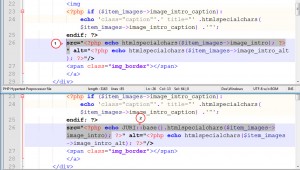
.jpg)
