- Web templates
- E-commerce Templates
- CMS & Blog Templates
- Facebook Templates
- Website Builders
Joomla 3.x. Troubleshooter. “TM Ajax Contact Form” module. Module does not show up properly in Hathor admin theme
August 10, 2016
This tutorial shows how to resolve the issue with TM Ajax Contact Form module in the Joomla Hathor admin panel template.

-
So far not all the fields show up in the template. Let’s add the horizontal scroll bar in order to get access to all settings and fields.
-
Download the modules/mod_tm_ajax_contact_form/fields/fields.php file and open it with the editor (you can download the file using FTP or hosting cPanel file manager). Scroll down to the end of file.

-
Add the following line of code before the return implode:
$this->doc->addStyledeclaration('.pane-slider.content{ overflow: auto !important; }'); -
Code should look like the following:

-
Save changes and upload the updated file. Refresh the page. Now we can see a scrollbar. You can use it in order to get the access to all the fields and settings.
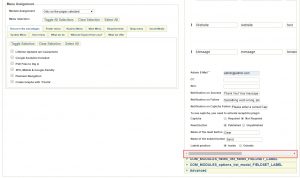
Feel free to check the detailed video tutorial below:
Joomla 3.x. Troubleshooter. “TM Ajax Contact Form” module. Module does not show up properly in Hathor admin theme













.jpg)
