- Web templates
- E-commerce Templates
- CMS & Blog Templates
- Facebook Templates
- Website Builders
Joomla 2.5.x. How to add K2 item
March 19, 2012
This tutorial shows how to add new K2 item in Joomla. In Joomla 2.5 templates offered by our company we replaced default Joomla content component with K2 component due to it’s advantages and benefits. Not all content can be accessed through Joomla admin panel in Component > K2 section. Please note that you can still use default content component to store your website content.
Let’s see how to add new content to K2.
1. First of all open Joomla admin panel and go to Components > K2 > Items.
2. Click New in the top right corner to add new item
At the appeared screen you can define item details: title, item category, item tags etc.
In the content area you can input item content.
Using the tabs above the content area you can use such K2 features as item image, images gallery, extra fields, attachments etc.
In the right column you can define item settings. We do not recommend to define Item view options for the specific item and define them in the category settings.
When you are done editing the item click Save button in the top right corner to keep your changes.














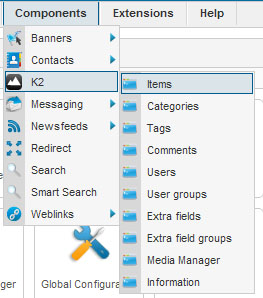

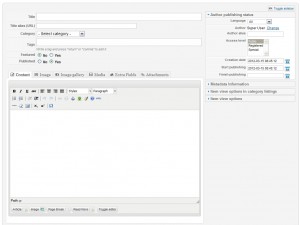
.jpg)
