- Web templates
- E-commerce Templates
- CMS & Blog Templates
- Facebook Templates
- Website Builders
Joomla. How to assign different gallery items to menus
September 28, 2012
In this tutorial you will learn the way to link gallery items to main menu
We will place menu button opening portfolio item
- Open your admin panel and go to Menus >> Your_menu
-
Press “New” button to add new menu

-
Press “Select” button to select menu item type and use “K2 item” type:
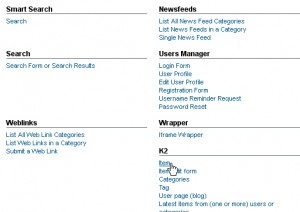
-
Set the name and alias you want to use and the article you want to display:
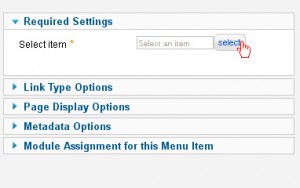
- After you’ve added it you may check your website and when you visit your new main button you will see portfolio item.
Thank you for paying attention to our video tutorials. Please contact us if you have any issues in editing the template. Good Luck!!!
Feel free to check the detailed video tutorial below:














.jpg)
