- Web templates
- E-commerce Templates
- CMS & Blog Templates
- Facebook Templates
- Website Builders
Joomla. How to change company name (logo)
October 31, 2013
This tutorial shows how to change company name in Joomla.
1. On the screenshot you can see company name. Actually this is image. You can change such kind of company name using Adobe Photoshop software.
2. This is our template package. Open "sources" folder (please make sure that you have unzipped).
3. Open psd folder.
4. Open .psd file in Adobe Photoshop software.
5. Use the Text Tool in order to change the text in company name.
6. In order to change text you need to click on this text using Text Tool.
7. Select Slice Select Tool. With the slice select tool you can change dimensions of slice to math your company name width.
8. Sometimes the slide with text can be overlaid by other slices. To save changes correctly we need to bring the correct slice to front.
9. Once you have done all the changes you need to go to Photoshop menu File->Save for web (or Save for web and devices, it depends on Photoshop version). In this window you need to select the slices which you have modified. For selecting multiple slices please press "Shift" key and select appropriate slices.
10. Click Save. You need to save the slices into the theme folder of your template package with the following options: "Images only", "Selected Slices". Click on Save button of save dialog.
11. Photoshop will ask you to overwrite existing files if you done everything properly. Click Replace.
12. You need to upload modified files using FTP or hosting file manager. You should upload it to the “templates/themexxx/images” folder. Just replace original files with modified ones. Refresh your page. We have changed company name and header text.
Feel free to check the detailed video tutorial below:
Joomla. How to change company name






















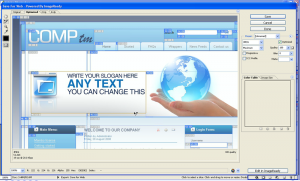
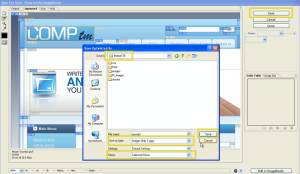
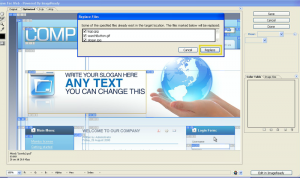

.jpg)
