- Web templates
- E-commerce Templates
- CMS & Blog Templates
- Facebook Templates
- Website Builders
Joomla 3.x. How to create cross-articles links
August 23, 2014
This tutorial shows how to create cross-articles links. In other words, you’ll see how to insert a link to some article and connect the link with the other article.
Joomla 3.x. How to create cross-articles links
Please follow these instructions to assign links to the articles in your Joomla site.
-
Log into your Joomla admin panel. Go to Content -> Article manager section:
-
Select the article where you need to add link to another article. We will work with the Management article, select any article you need in your admin panel article manager.
-
Open the article. Find the “Article” button to select the article you need to add as link:
-
Select the article from the list. We have selected article with title “Solutions”:
-
Save your changes and see the initial article page. It has a link to the new article now:
-
You can also assign an image to this link. You need to edit the html source of the article. Click on Tools -> Source Code:
-
The link code looks like the following:
<a href="index.php?option=com_content&view=article&id=20&catid=19&Itemid=101">solutions</a>
You need to add the html code for the image between the opening tag <a href=”…”> and closing tag </a>.
The final code should look like the following:<a href="index.php?option=com_content&view=article&id=20&catid=19&Itemid=101"> <img src="http://templatetesting.com/carey/images/team/team-2.jpg" />solutions </a>
-
Save the changes and check the site. The image in the initial article content is also linked to another article now:
Feel free to check the detailed video tutorial below:














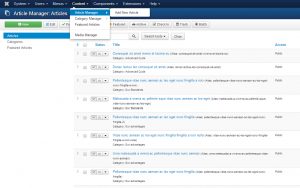
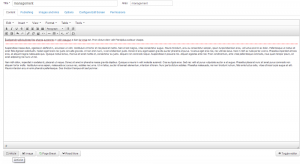
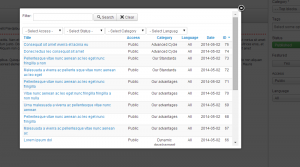
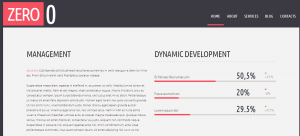
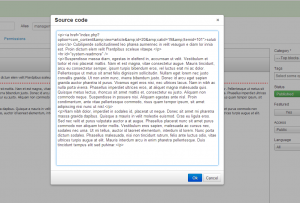
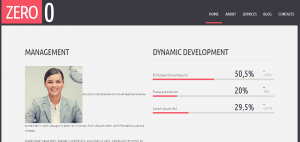
.jpg)
