- Web templates
- E-commerce Templates
- CMS & Blog Templates
- Facebook Templates
- Website Builders
Joomla. How to create nested categories in K2
March 19, 2012
This tutorial shows how to create nested categories in Joomla using K2 component. Nested categories can be used to create additional filtering for K2 content (articles).
For example you have a category Blog, and want to create sub-categories: Photography, Design, Art etc. As a result you should have the following categories structure.
- Blog
- Photography
- Art
- Design
This can be easily done using Joomla administration panel. In Joomla admin panel go to Component > K2 > Categories.
In the top right corner click New to add new category. At the appeared screen use Parent select box to choose the parent category. Learn more about category settings
You are not limited in amount of categories you need so you are free to store your content the way you want.














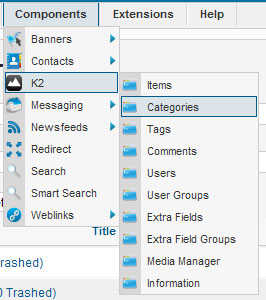
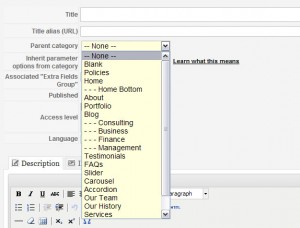
.jpg)
