- Web templates
- E-commerce Templates
- CMS & Blog Templates
- Facebook Templates
- Website Builders
Joomla. How to use special characters in menu titles
June 26, 2012
The following tutorial will show you how to add special characters to the Joomla menu titles.
Sometimes when you add a special character to the menu title in Joomla, it is reflected like it’s predefined code on your website
In order to resolve the issue you need to open the following file on your server:
modules/mod_menu/helper.php
And find the line:
$item->title = htmlspecialchars($item->title);
You need to add the following code before this line:
$item->title = str_replace(
array('<','>','&'),
array('<','>','&'), $item->title);
Where the first array consists the list of the predefined character codes, the second array reflects the symbols of the predefined code.
Please, note that such symbols as ‘, " at the second array should start from backslash \ e.g.
array('<','>','&','\'','\"'), $item->title);
You may find more special symbols and their predefined codes on the following page: http://www.degraeve.com/reference/specialcharacters.php
Enjoy your updated website:
Feel free to check the detailed video tutorial below:














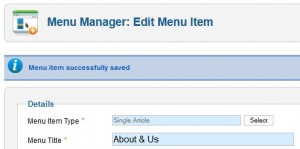



.jpg)
