- Web templates
- E-commerce Templates
- CMS & Blog Templates
- Facebook Templates
- Website Builders
Joomla Troubleshooter. How to deal with ‘Application Instantiation Error’
April 23, 2015
Joomla Troubleshooter. How to deal with ‘Application Instantiation Error’
This tutorial will show you how to deal with ‘Error displaying the error page: Application Instantiation Error’ message in Joomla.
There are several reasons that may cause this error message to appear:
-
Database user has not been granted all the privileges on the database.
Solution: Grant all the privileges on the database. This can be done via ‘MySQL Databases’ tool in your Hosting Control panel. Contact your hosting provider if you are not sure how to do this:
-
‘Configuration.php’ file contains incorrect database details.
Solution: In your Joomla ‘configuration.php’ file, ensure that your database username, password, and hostname match what is set/provided by your host. They will be defined in the following variables in your ‘configuration.php’ file:
public $host = 'localhost'; public $user = 'dbuser'; public $password = 'dbpass'; public $db = 'dbname';
Contact your hosting provider if you are not sure to get your database details.
Feel free to check the detailed video tutorial below:
Joomla Troubleshooter. How to deal with ‘Application Instantiation Error’















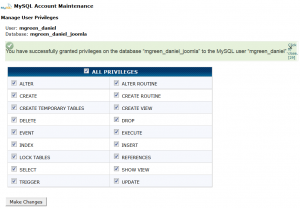
.jpg)
