- Web templates
- E-commerce Templates
- CMS & Blog Templates
- Facebook Templates
- Website Builders
JS Animated. How to activate newsletter subscription form
December 3, 2012
This tutorial will show you how to activate newsletter subscription form in your template.
Starting from the template 41682, newsletter/subscribe forms are already active.

Let us see how to configure them:
1. Navigate to /js/ directory of your template package.
2. Open sForms.js file with any php-editor.
3. At the end of sForm.js file you need to initialize your subscription form:
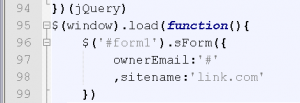
– ownerEmail – the Email address the data will be sent to;
– sitename – website address which maintains subscription form.
In case of successful subscription website owner and website visitor get two separate successful subscription confirmation emails.
Website owner target email is grabbed from sForm.js file and website visitor email is an email specified during subscription.
To edit confirmation email layout, you need to do the following:
1. Navigate to the /bat/ directory of your template package.
2. Open MailHandler-sub.php file with any php-editor.
3. Put your own text instead of default one (Thank you for subscribing to our newsletter!).
Do not forget to save the changes.
This is the end of the tutorial. Let us know if you have any questions.
Feel free to check the detailed video tutorial below:
JS Animated. How to activate newsletter subscription form













