- Web templates
- E-commerce Templates
- CMS & Blog Templates
- Facebook Templates
- Website Builders
JS Animated. How to change default Google Map zoom level
July 29, 2016
Hello! This tutorial is going to show you how to change the default Google Map zoom level in JS Animated templates.
-
You can use FTP or File Manager and open the file that holds Google map code. It can be .html or .js file. In our case it is index-7.html.
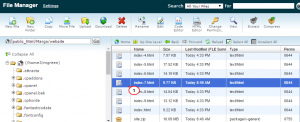
-
Look up the <!– RD Google Map –> section and there you’ll be able to see a zoom level value.
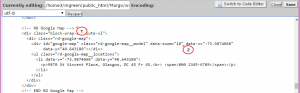
-
Change the zoom level up to your needs, save changes and refresh your page.
Feel free to check the detailed video tutorial below:
JS Animated. How to change default Google Map zoom level













