- Web templates
- E-commerce Templates
- CMS & Blog Templates
- Facebook Templates
- Website Builders
JS Animated. How to remove Google map (Google MAP Javascript API based)
April 9, 2015
This video tutorial will show how to remove Google map location from the home page in Website templates.
JS Animated. How to remove Google map (Google MAP Javascript API based)-
First, go to FTP or File Manager, open the file that holds Google map location on Home page. In our case it is index.html file located in the root directory:

-
In index.html file (or any other file(s) that contain the map) search for this code:
function google_api_map_init ()
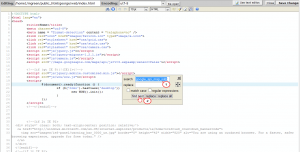
-
The last step will be removing this code and saving changes:
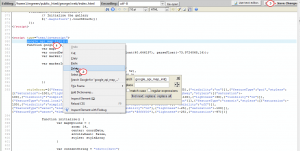
-
Refresh the Home page to see that the google map has been successfully removed:
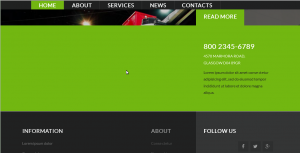
Feel free to check the detailed video tutorial below:
JS Animated. How to remove Google map (Google MAP Javascript API based)













