- Web templates
- E-commerce Templates
- CMS & Blog Templates
- Facebook Templates
- Website Builders
JS Animated Troubleshooter. RD contact form does not work on PHP 5.2.x-5.3.x
December 16, 2015
This tutorial shows how to make RD contact form work on PHP 5.2.x-5.3.x.
JS Animated Troubleshooter. RD contact form does not work on PHP 5.2.x-5.3.x-
Let’s submit contact form. In general such kind of error is related to hosting configuration:
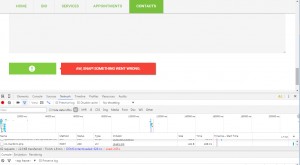
Let’s check response from rd-mailform.php mail script in Chrome developer tool, Network tab. Syntax error appears when PHP 5.2.x – 5.3.x is being used:

-
We should update template files in order to make rd-mailform.php script work on PHP 5.2.x-5.3.x. Please download and unzip updated template files:

-
We should replace original files with updated files. Upload updated files using ftp or hosting file manager. Please keep file structure of the template. Be sure to upload updated files to bat folder. Accept file replacement:

-
We have uploaded the updated files. Clear browser cache, refresh page and check how contact form works. Contact form message was sent successfully:

-
In response tab we can see MF000 which means message was sent successfully:
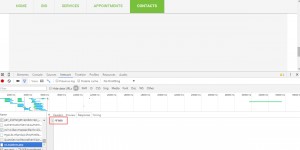
Feel free to check the detailed video tutorial below:
JS Animated Troubleshooter. RD contact form does not work on PHP 5.2.x-5.3.x













