- Web templates
- E-commerce Templates
- CMS & Blog Templates
- Facebook Templates
- Website Builders
Magento 2.x. How to re-index data and in what cases it is needed
February 3, 2017
This tutorial will show you how to re-index data in Magento Templates and in what cases is it needed.
Indexing is how Magento transforms data such as products, categories, etc. to improve the performance of your web store. As data changes, the transformed data must be updated or re-indexed. Magento stores lots of merchant data (including catalog data, prices, users, stores, and so on) in many database tables. To optimize web store performance, Magento accumulates data into special tables using indexers. Magento must re-index the price change to display it on your web store.
Re-indexing can be performed in two modes:
Update on Save: index tables are updated immediately after the dictionary data is changed.
Update by Schedule: index tables are updated by cron job according to the configured schedule.
-
Open your Magento admin panel and navigate to System > Index management. You’ll see a page, which displays the list of indexes with their descriptions.

-
To update one or several indexers at a time, select the checkbox next to its name and select the indexing mode from the Actions list. Then click on Submit.
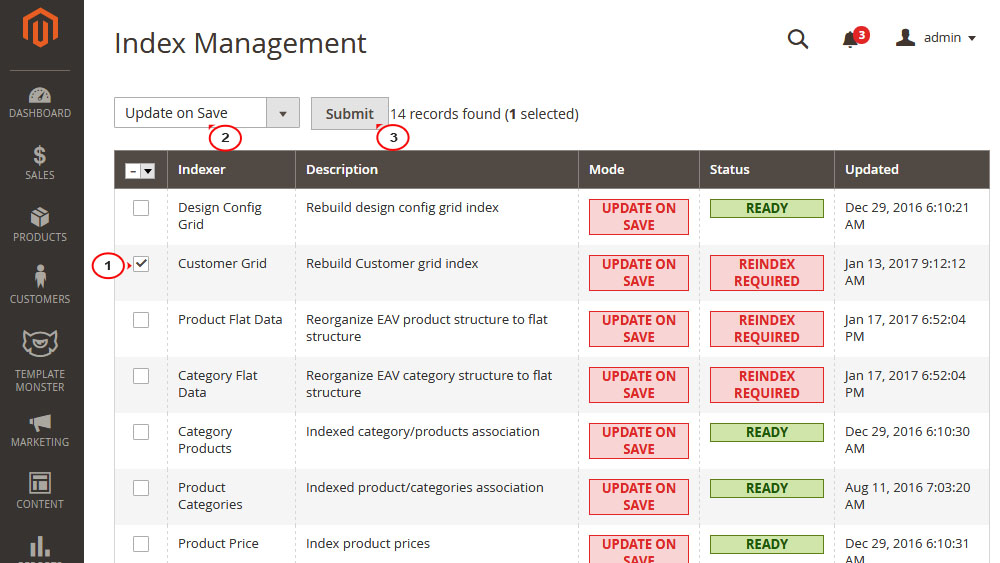
Thank you for watching our tutorial. Now you know how to re-index data and in what cases is it needed in Magento 2.x.
Feel free to check the detailed video tutorial below:
Magento 2.x. How to re-index data and in what cases it is needed













.jpg)
