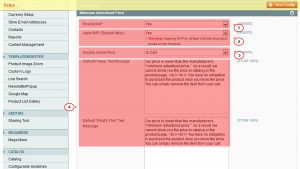- Web templates
- E-commerce Templates
- CMS & Blog Templates
- Facebook Templates
- Website Builders
Magento. How to apply Minimum Advertised Pricing (MAP)
August 10, 2016
This tutorial will show you how to apply Minimum Advertised Pricing (MAP) to Magento store themes.
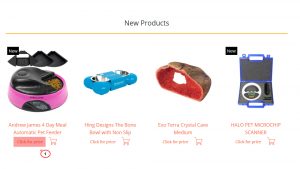
In case on a site instead of the price, there is a Click for price message, it means some merchants are not allowed to display a price on the Website that is lower than the MSRP – the manufacturer’s suggested retail price. However, you might want to offer your customers a better price, while still complying with the MSRP requirement. Magento’s Minimum Advertised Price (MAP) allows you to do this.
Open Magento admin panel -> System -> Configuration.
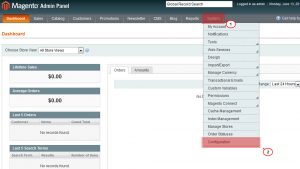
In SALES -> Sales select Minimum Advertised Price tab.
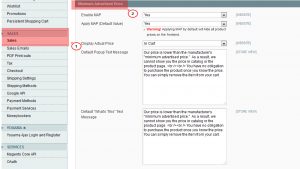
Open Magento admin panel -> Catalog -> Manage products tab.
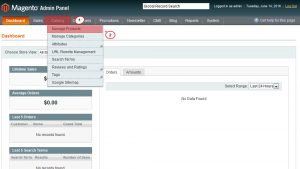
Select any product and open it, then enable Apply MAP in the Prices tab by setting it to Use Config.
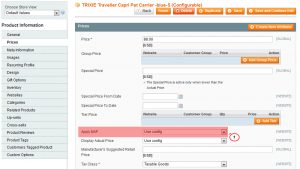
Refresh the page to check the changes
Feel free to check the detailed video tutorial below:
Magento. How to apply Minimum Advertised Pricing (MAP)