- Web templates
- E-commerce Templates
- CMS & Blog Templates
- Facebook Templates
- Website Builders
Magento. How to change “Terms and Conditions” page link in the Youama login form
September 4, 2015
In this tutorial you will learn how to change Terms and Conditions page link in the Youama login form in Magento template(s).
Magento. How to change “Terms and Conditions” page link in the Youama login form
-
Using your FTP client or FileManager in Hosting cPanel, go to app/design/frontend/tm_themes/themeXXX/template/youama/ajaxlogin or app/design/frontend/default/themeXXX/template/youama/ajaxlogin.
-
Open ajaxlogin.phtml file using any text editor:
-
Look for the following code:
<label for="youama-licence"><?php echo $this->__('I accept the') ?> <a href="<?php echo $this->getUrl('privacy-policy-cookie-restriction-mode') ?>" target="_blank"> <?php echo $this->__('Terms and Coditions') ?></a></label> -
We are going to alter the $this->getUrl(‘privacy-policy-cookie-restriction-mode’) link.
-
For example, to change the Privacy Policy link to Customer Service, replace the original:
‘privacy-policy-cookie-restriction-mode’ with: ‘customer-service’
You need to use URL Key of target CMS page.
-
Save this file and upload to the server replacing the original file.
-
Open your site and reload the page to see the changes.
Thank you for watching this video tutorial. Now you know how to change Terms and Conditions page link in the Youama login form in Magento template(s).
Feel free to check the detailed video tutorial below:
Magento. How to change “Terms and Conditions” page link in the Youama login form














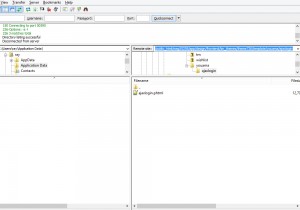
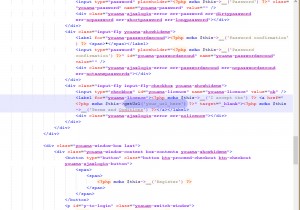
.jpg)
