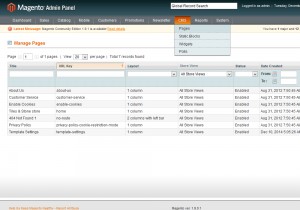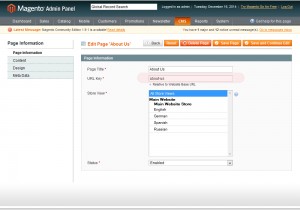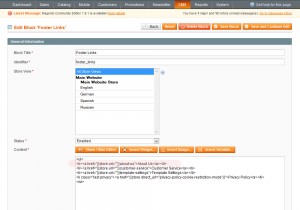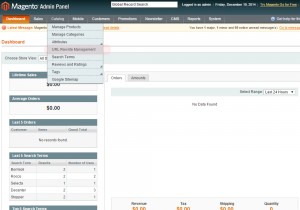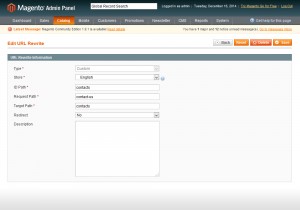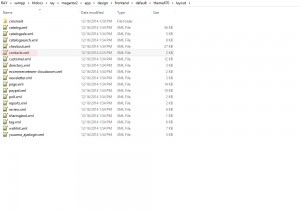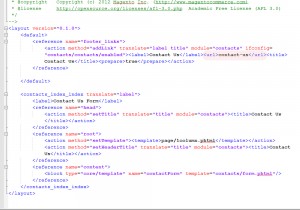- Web templates
- E-commerce Templates
- CMS & Blog Templates
- Facebook Templates
- Website Builders
Magento. How to change URL aliases of CMS pages and system pages
February 2, 2015
In this tutorial you will learn how to change URL aliases of CMS pages and system pages in Magento.
Magento. How to change CMS pages and system pages URL aliases
-
Log into your Admin panel, go to CMS -> Pages:
-
Select, for example, “About Us” page. Change “URL Key” value to fit your needs:
-
Save changes.
-
Now go to CMS -> Static Blocks.
-
Open “Footer Links” block. Change the original URL for “About Us” page to a new one:
<li><a href="{{store url=""}}about-us">About Us</a></li> -
Save your changes.
-
Now let’s change a system page URL, for example “Contact Us”.
-
Within Admin panel, go to Catalog -> URL Rewrite Management:
-
Click on Add URL Rewrite button. Choose to add a Custom type.
-
Enter “contacts” for ID Path and Target Path.
-
Enter “contact-us” for the Request Path:
-
Click the Save button.
-
Go to the app/design/frontend/default/themeXXX/layout folder of your template and find contacts.xml. If it does not exist, just copy it from app/design/frontend/base/default/layout folder:
-
Change:
<url>contacts</url>
To:
<url>contact-us</url>
-
Save this file. Reload your site to view the changes.
-
Note: if you do not see the changes, then you might need to clean Magento cache and re-index data within admin panel.
Thank you for watching this video tutorial. Now you know how to change URL aliases of CMS pages and system pages in Magento.
Feel free to check the detailed video tutorial below:
Magento. How to change CMS pages and system pages URL aliases