- Web templates
- E-commerce Templates
- CMS & Blog Templates
- Facebook Templates
- Website Builders
Magento. How to define different footer/welcome message for each store view
February 17, 2015
Sometimes you may face the issue that the copyright or the header greeting message is not changed after you edited it in Magento.
In this tutorial we will show you how to avoid this issue and how to change the header greeting and footer copyright messages for multiple store views in Magento templates.
Magento. How to define different footer/welcome message for each store view
-
Log into your Magento admin panel.
-
Navigate to System->Configuration menu:
-
In the top left you will see “Current Configuration Scope” option where you have to select the store you want to edit:
-
In the “General” tab choose the “Design” option and update the text in header and in footer sections:
-
Input a new greeting message in the “Welcome Text” field of the “Header” section.
-
Type your desired copyright message in the “Copyright” field of “Footer” section.
-
Repeat the procedure for each store view you have in your site.
-
-
Save your changes by pressing the “Save Config” button.
-
Check your updates on the store front end after refreshing. Sometimes it is necessary to clear the browser cache. Press the Ctrl+F5 combination on your keyboard in order to refresh.
If you still cannot see the changes make sure to clear Magento cache.
We hope the tutorial was useful for you.
Feel free to check the detailed video tutorial below:
Magento. How to define different footer/welcome message for each store view














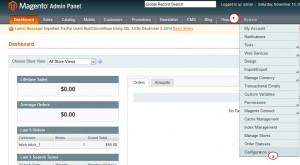

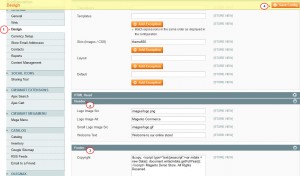
.jpg)
