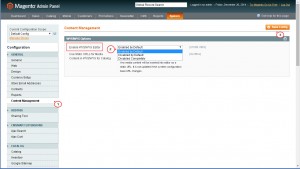- Web templates
- E-commerce Templates
- CMS & Blog Templates
- Facebook Templates
- Website Builders
Magento. How to enabe/disable WYSiWYG editor
March 2, 2015
Our Support team is ready to present you a new tutorial that will show you how to enable/disable WYSiWYG editor in your Magento store. One click on the button and the video will smoothly take you through this step by step.
In order to change currency symbol, please follow the steps below:
-
Open admin section, go to System -> Configuration -> Content Management.
-
In the "Enable WYSIWYG Editor" field you will see the available options for WYSIWYG editor:
-
"Disabled by Default";
-
"Disabled Completely";
-
"Enabled by Default";
-
-
Please select the option that you would like to use.
-
Click "Save Config".
Feel free to check detailed video tutorial below: