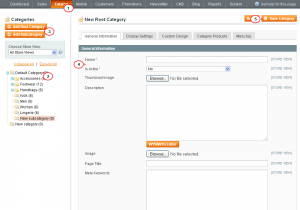- Web templates
- E-commerce Templates
- CMS & Blog Templates
- Facebook Templates
- Website Builders
Magento. How to fix missing (category) menu issue
February 17, 2015
This tutorial shows how to fix missing menu (category) item issue in Magento.
In order to add a new category as menu item in top horizontal menu of Magento, create a new category as subcategory of Default Category.
-
Navigate to the Catalog -> Manage categories tab in Magento admin panel.
-
Click Default Category and next click the Add Subcategory button.
-
Fill out all the fields required for category publishing: Name, Is Active and Include in Navigation Menu.
-
Next, click the Save Category button to publish a new menu item:
-
Make sure to clear Magento cache.
-
Refresh Home page with the Control/Command+F5 hotkeys to check the changes.
Feel free to check the detailed video tutorial below: