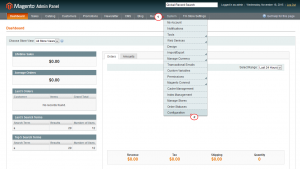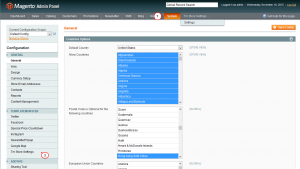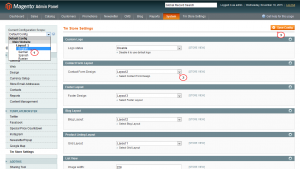- Web templates
- E-commerce Templates
- CMS & Blog Templates
- Facebook Templates
- Website Builders
Magento. How to manage page layout options (Ketty)
December 3, 2015
This video tutorial will show how to change store layout in Magento (Ketty) template.
Magento. How to manage page layout options (Ketty)In order to add missing short description on product pages, you should perform the following steps:
-
In order to change store layout, navigate to Dashboard area. Open System navigate to Configuration item and select TemplateMonster->TM Store Settings tab:
Also, you can access this section via TM Store Settings->Settings tab in the top menu at the Dashboard.
-
The second step will be to choose language for the store that you need to change from the Current Configuration Scope list and press on the English or any other store that will be edited.
-
As you can see in Store Settings section you can change Logo, Custom Contact Form Layout, Footer Design, Blog Layout, Grid Layout that is showing main content of the pages. Notice that you can make different changes for every language that you use:
-
The next options that we can see are Layout types. In case you are using several store languages, it will be very helpful.
-
In Layout section you can change layout of the page to some other variant introduced in the drop down list.
-
We are going to change every element in order to see different effects. Save changes and refresh your site. In such a way you can change all available options of layout on your website.
-
Go back to your website and refresh page with text that you have changed. Now we can see that editing was successful.
Feel free to check the detailed video tutorial below:
Magento. How to manage page layout options (Ketty)