- Web templates
- E-commerce Templates
- CMS & Blog Templates
- Facebook Templates
- Website Builders
Magento. How to remove Newsletter Subscribe option in the “AjaxLogin” extension
August 12, 2015
Magento. How to remove Newsletter Subscribe option in the “AjaxLogin” extension
In this tutorial you will learn how to remove Newsletter Subscribe option in the “AjaxLogin” extension in Magento template(s).
-
Using FTP client or FileManager at your hosting Cpanel, connect to your server and navigate to app/design/frontend/default/themeXXX/template/youama/ajaxlogin directory. Open ajaxlogin.phtml file using any Text editor of your choice:
-
Search for youama-newsletter id and remove the following code:
<div class="input-fly input-fly-checkbox youama-showhideme"> <input type="checkbox" id="youama-newsletter" name="youama-newsletter" value="ok" /> <label for="youama-newsletter"><?php echo $this->__('Subscribe to Newsletter') ?></label> </div> -
Save this file and upload to the server replacing the original file.
-
Reload your site to see the changes:
Thank you for reading this tutorial. Now you know how to remove Newsletter Subscribe option in the “AjaxLogin” extension in Magento template(s).
Feel free to check the detailed video tutorial below:
Magento. How to remove Newsletter Subscribe option in the “AjaxLogin” extension














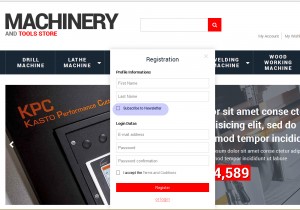
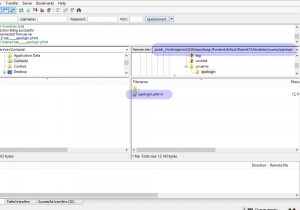
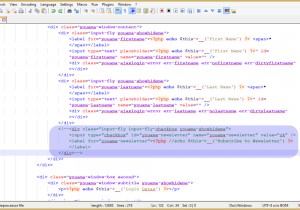
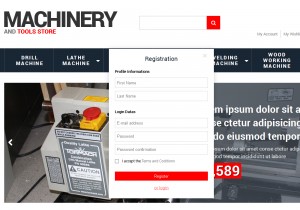
.jpg)
