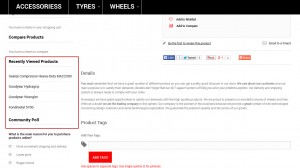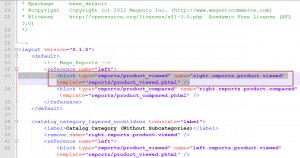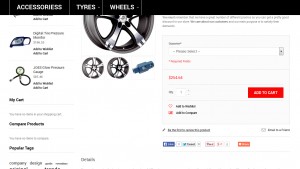- Web templates
- E-commerce Templates
- CMS & Blog Templates
- Facebook Templates
- Website Builders
Magento. How to remove “Recently viewed products” block
February 11, 2015
This tutorial shows how to remove "Recently viewed products" block in Magento.
Magento. How to remove “Recently viewed products” block
-
Open \app\design\frontend\default\themeXXX\layout\reports.xml file in your editor (XXX is your theme number).
Locate the block called Recently viewed products and remove it. Below you will find the screenshot that shows the code that should be removed: -
Save changed and upload the modified file. Clear Magento cache.
-
Refresh the page. We have removed "Recently viewed products" block:
Feel free to check the detailed video tutorial below: