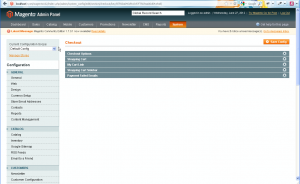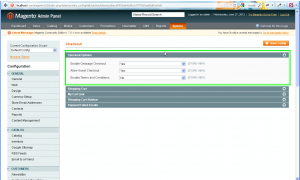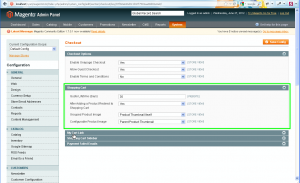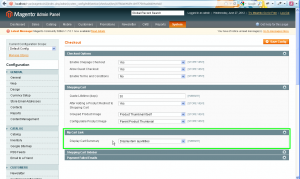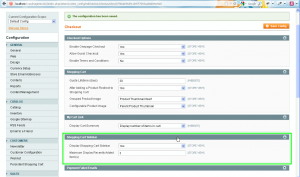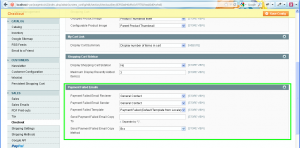- Web templates
- E-commerce Templates
- CMS & Blog Templates
- Facebook Templates
- Website Builders
Magento. Shopping cart and checkout settings
July 6, 2012
This tutorial guides through Shopping cart/Checkout settings in Magento.
In order to open Shopping cart/Checkout settings we should go to System-Configuration menu. Open Checkout section.
1. Checkout Options allow enabling Onepage Checkout, Guest Checkout as well as enabling Terms and Conditions.
2. Shopping Cart allows you to set Quote Lifetime, redirection to Shopping cart when product will be added. It allows setting image layout for Grouped and Configurable Product image. Magento automatically saves the contents of your customers’ shopping carts, but you can limit the amount of time a product will remain in the cart by entering the limit, in days, in the Quote Lifetime field.
3. My Cart Link allows setting Display Cart Summary by number of items in cart or Display item quantities.
4. Shopping Cart sidebar has two options:Display Shopping Cart Sidebar and Maximum Display Recently Added Item(s).
5. Payment Failed Emails allows setting specific contacts.
Feel free to check the detailed video tutorial below: