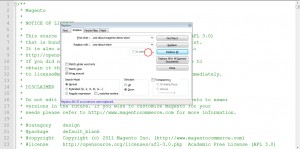- Web templates
- E-commerce Templates
- CMS & Blog Templates
- Facebook Templates
- Website Builders
Magento Troubleshooter. Layout of About us page is broken
February 4, 2015
This tutorial shows how make About us page appear properly if its layout is broken.
Magento Troubleshooter. Layout of About us page is broken
Usually, layout of about us page breaks when the URL Key of About us page is changed. By default, About us page has the following URL Key :
about-magento-demo-store
- In our case URL key was changed to about-store:
- Go to CMS-Pages. Copy URL Key of About us page:
- Open skin\frontend\default\themeXXX\css\styles.css file in the editor, where XXX are actual theme numbers.
- In our case URL Key is about-store. Replace all instances of .cms-about-magento-demo-store with .cms-about-store (specify your own URL Key instead of about-store):
- Save changes and upload the modified file. Clear Magento and browser cache and refresh the page. Now About Us page has correct layout:
Feel free to check the detailed video tutorial below: