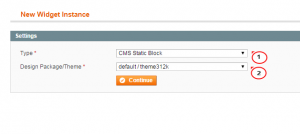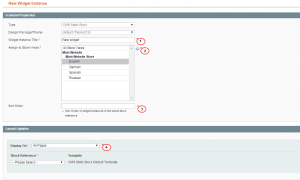- Web templates
- E-commerce Templates
- CMS & Blog Templates
- Facebook Templates
- Website Builders
Magento. What are Magento widgets and how to use them
February 10, 2015
Our support team is ready to present a new tutorial that will show how to use Magento widgets.
Magento. What are Magento widgets and how to use them
Magento Widgets allow business users with no technical knowledge to easily add dynamic content (including product data, for example) to pages in Magento Stores.
Magento Widgets are frontend blocks with a predefined set of configuration options. These configuration options are displayed in a special edit form in the backend panel when a widget is being added or edited by a store owner. The ability to easily set widget configuration options provides the store owners with the full control of widget placement on a page.
-
Navigate to CMS > Widgets. You will be directed to Manage Widget Instances page.
-
Click on Add new widget instance button. On the Settings menu, please choose your Type and Design Package/Theme.Then click Continue button:
-
You will see the detailed settings of New Widget Instance. See the Frontend Properties and Widget Options on the left. Type and Design Package/Theme are already selected in the previous step. Now you will need to add Title, Store View, and Sort Order.
-
Click on Add Layout Updates button. You can choose where to display your new widget by selecting the Display on menu:
-
Now, click on Widget Options tab.
-
Select the Block and click on Save.
-
Check the site, the widget is displayed on the fronted.
Feel free to check the detailed video tutorial below: