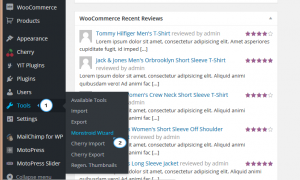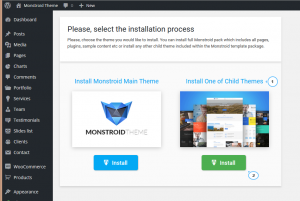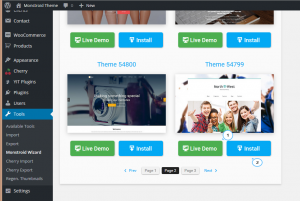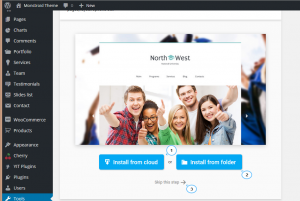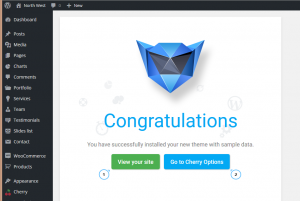- Web templates
- E-commerce Templates
- CMS & Blog Templates
- Facebook Templates
- Website Builders
Monstroid. How to install another child theme once Monstroid was installed and activated
August 18, 2015
Hello! This tutorial is going to show you how to install Monstroid Child Theme in case your WordPress website already runs Monstroid template.
Monstroid. How to install another child theme once Monstroid was installed and activated
In order to do this, please just follow steps listed below:
-
Open your site Dashboard and navigate to Tools -> Monstroid Wizard section:
-
Press on Install button below the Install One of Child Themes title:
-
Next, please press on Install button below the required child theme title. You might also check theme’s Live Demo to preview theme appearance:
-
Make sure your server parameters match the required values. Please consult with your hosting company and ask them to set the following values in php.ini file:
max_execution_time = 90 max_input_time = 120 memory_limit = 256M post_max_size = 256M upload_max_filesize = 128M
Proceed with installation then.
-
Select if want to install child theme sample data. You may install it from cloud, from local folder or skip this step:
-
Congratulations, your website theme is successfully changed to new one. Click View your website to check your new theme look or start customizing it in Cherry options section:
Feel free to check the detailed video tutorial below:
Monstroid. How to install another child theme once Monstroid was installed and activated