- Web templates
- E-commerce Templates
- CMS & Blog Templates
- Facebook Templates
- Website Builders
Monstroid Trobleshooter. Fatal error: Cannot redeclare MPCECherry4()
May 19, 2016
This tutorial is going to show you how to deal with the Fatal error: Cannot redeclare MPCECherry4()… error.

-
This error may occur when you are re-installing your theme or updating its components. In order to rectify it, you will have to access your Hosting cPanel File Manager or use the FTP connection.
Navigate to your WordPress root folder, then to wp-content/plugins folder. Locate two folders named motopress-and-cherryframework-4-integration and motopress-cherryframework4. Delete them both.
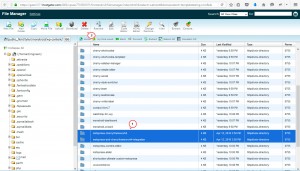
Now you will have to install the new version of the plugin. It is available via the following link: https://github.com/CherryFramework/motopress-cherryframework4
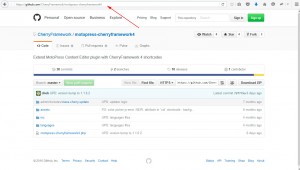
Click on the Download ZIP button and save the file.
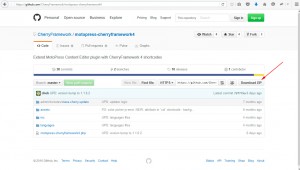
Upload the saved archive to the same wp-content/plugins folder. Extract it on the server.
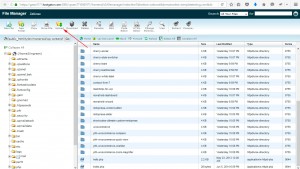

Remove -master part from the title of the newly appeared folder. This will ensure proper plugin integration.

Now refresh your WordPress Dashboard page. The error should be gone now.
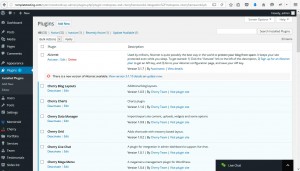
This is the end of the tutorial. Now you know how to fix the Fatal error: Cannot redeclare MPCECherry4()… error.
Monstroid Trobleshooter. Fatal error: Cannot redeclare MPCECherry4()













