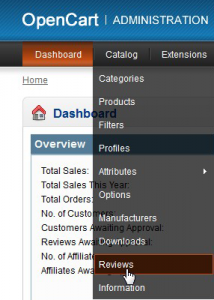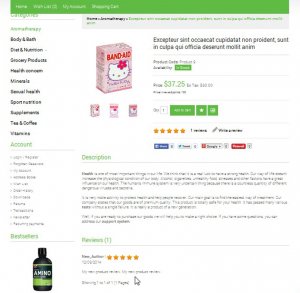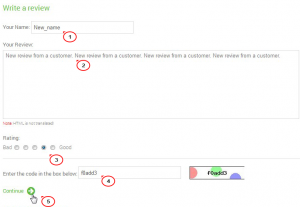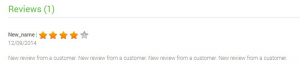- Web templates
- E-commerce Templates
- CMS & Blog Templates
- Facebook Templates
- Website Builders
OpenCart 1.5.x. How to manage products reviews
October 14, 2014
Good news for all on-line store keepers! This new tutorial will show you the procedure of managing product reviews in OpenCart.
OpenCart 1.5.x. How to manage products reviews
It will teach you how to create your own product reviews, approve your customers’ reviews and set products’ rating.
How to create new product review
-
Log into your OpenCart admin panel and go to Catalog -> Reviews.
-
The list of reviews shows the "product name", "author", "rating", and the "date added".
-
Click Insert to add a new review.
-
Enter your name in the Author field.
-
Begin typing the product name.
-
When the product shows up, select it from the list.
-
Type your review text.
-
To set a rating for your product, select one of the values between 1 and 5 in the "Rating" checkboxes.
-
Enable this review to make it show up.
-
Click Save.
-
Refresh product page to see that your review is now visible.
-
To delete a review select if from the list and click Delete button in the top right corner.
How to approve your customers review
Your customers can leave their own product reviews at the frontend. To leave a review, they should go to the product page and fill "Your name" and "Your review" fields, then rate a product using "Rating" checkboxes. After that enter a captcha and press Continue.
This review will appear at the frontend after site administrator approves it at the backend.
To approve customer’s review follow the steps below:
-
Click Edit to open review which you want to approve.
-
Change review status to Enabled. You can also change review text and rating as shown above.
-
Click Save.
Now the approved review will appear at the frontend on the product page after you refresh it.
That’s it! Now you know how to manage products reviews and ratings in OpenCart.
Feel free to check the detailed video tutorial below: