- Web templates
- E-commerce Templates
- CMS & Blog Templates
- Facebook Templates
- Website Builders
OpenCart 2.x./3.x. How to set up specials and featured products
July 3, 2018
Good day to all ambitious people who want to know more about specials and featured products. If you are willing to become a successful shop owner, so you must learn how to make the product special and featured. You may ask “Why do I need to make it special?”. Even if you are into limited edition or work only with exclusive, special product always attracts more attention. There is always more chance that you buy something special than just a thing from the limited edition. This information will never be a waste of time.
We are going to discover the options starting with something special – Special products.
In OpenCart, you can make a product special directly in admin panel through Catalog>Products tabs. Just select one specific product for example. Let’s choose the one you want to make a special.
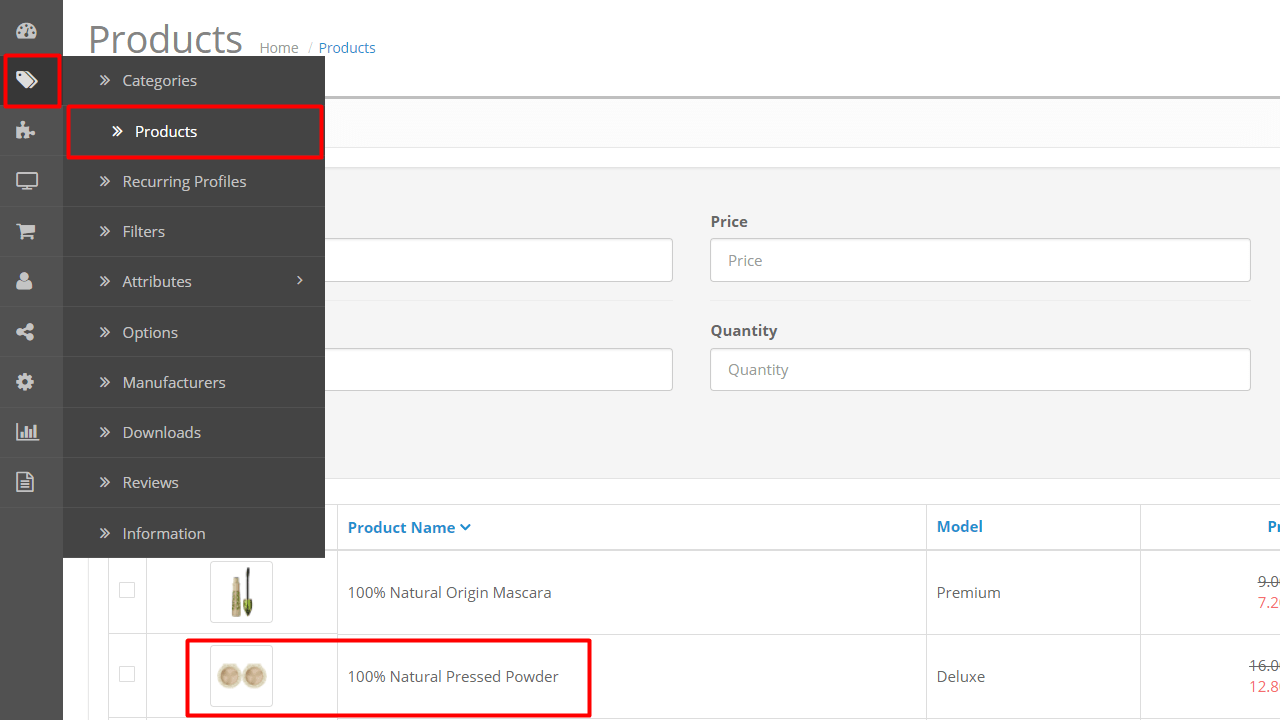
Edit the product you select and open Specials tab. There is a “plus” button to add a new option. You need to choose a customer group this product will be special for, start and end date to keep it special, price and priority for sure.
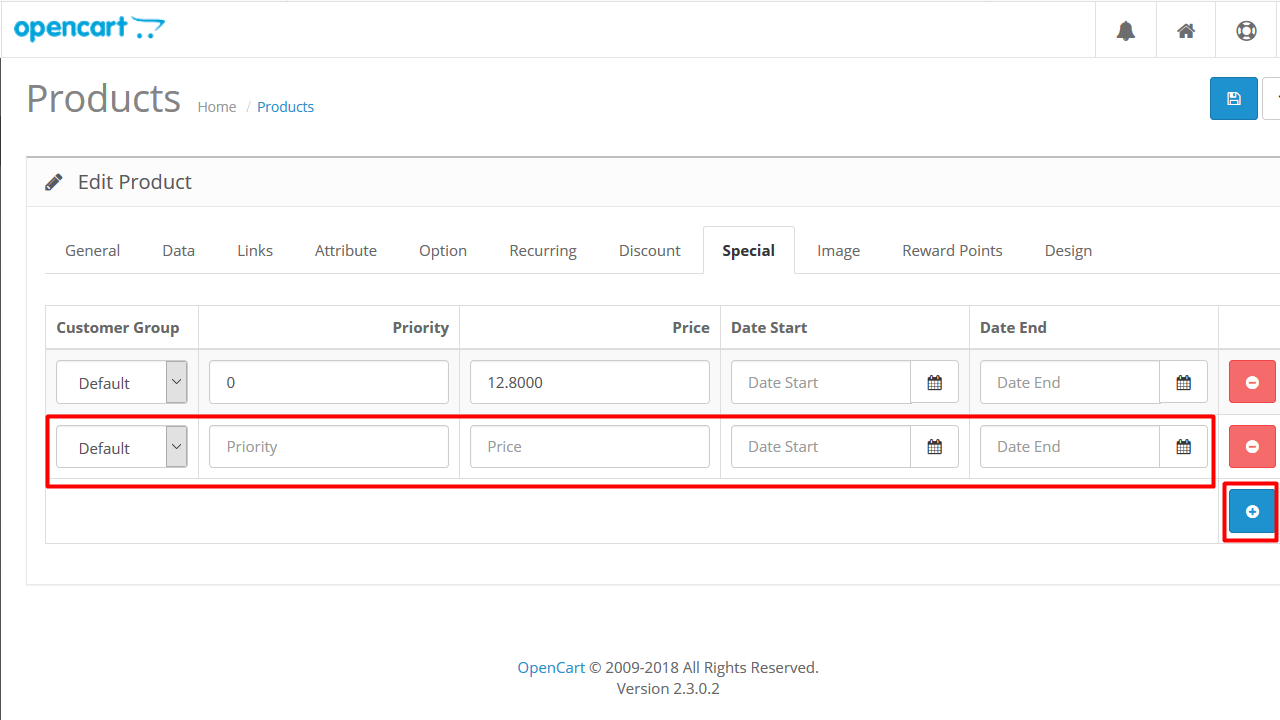
Start date shows a product as a special from that specific date. The end date is set for a product to disapepar from special block.
One more outstanding option to highlight the importance of the products is Featured Products block. When you want to recommend some products, this is the best option to add them to Featured section. Your clients will notice such products first, no doubts.
You need to open Extensions>Extensions tabs in opencart admin panel, select Modules in the dropdown.
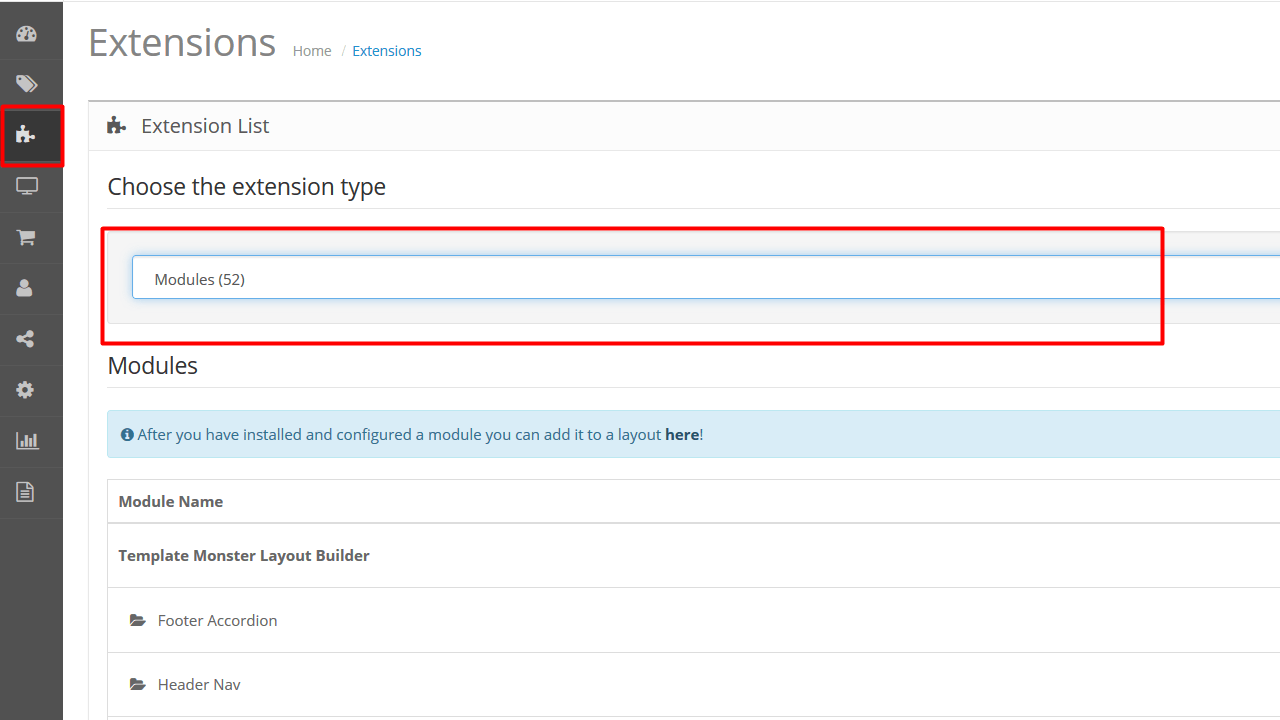
Scroll down to find Featured Carousel Home module and click edit button on the right.
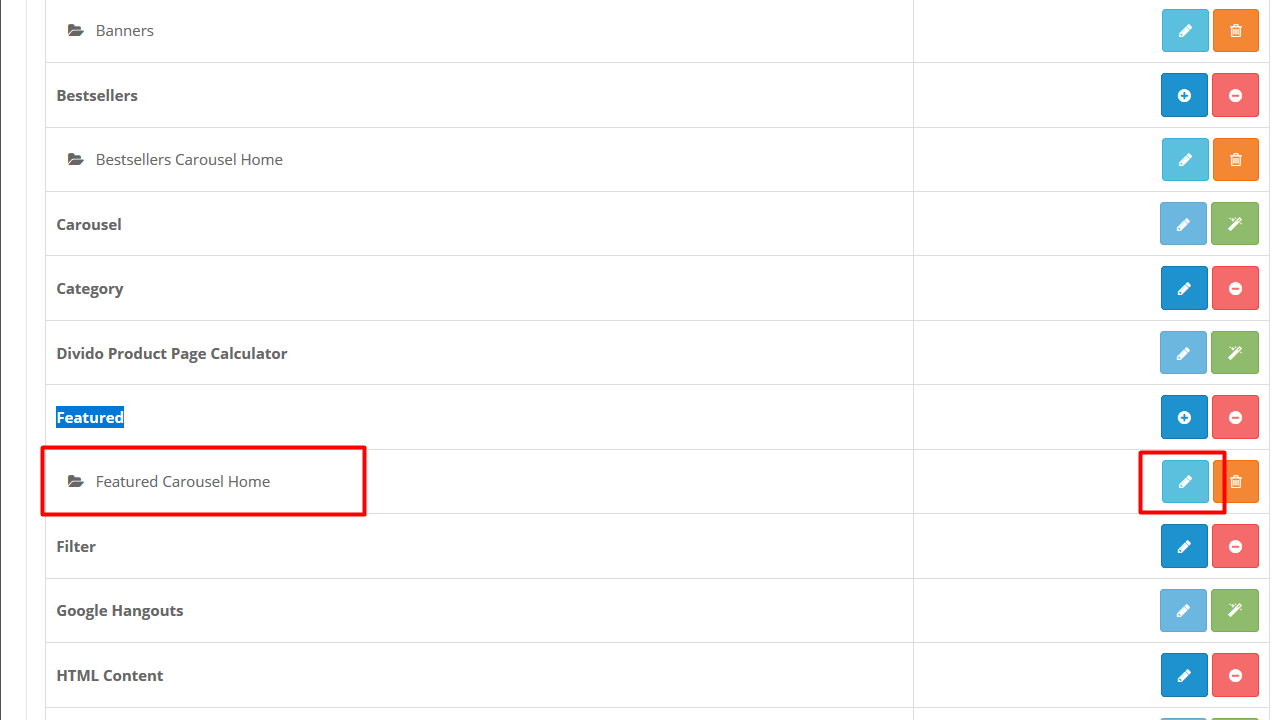
Add the products you would like to make featured. Just type the name of the needed product and it automatically appears in this block. Do not forget to save the changes.
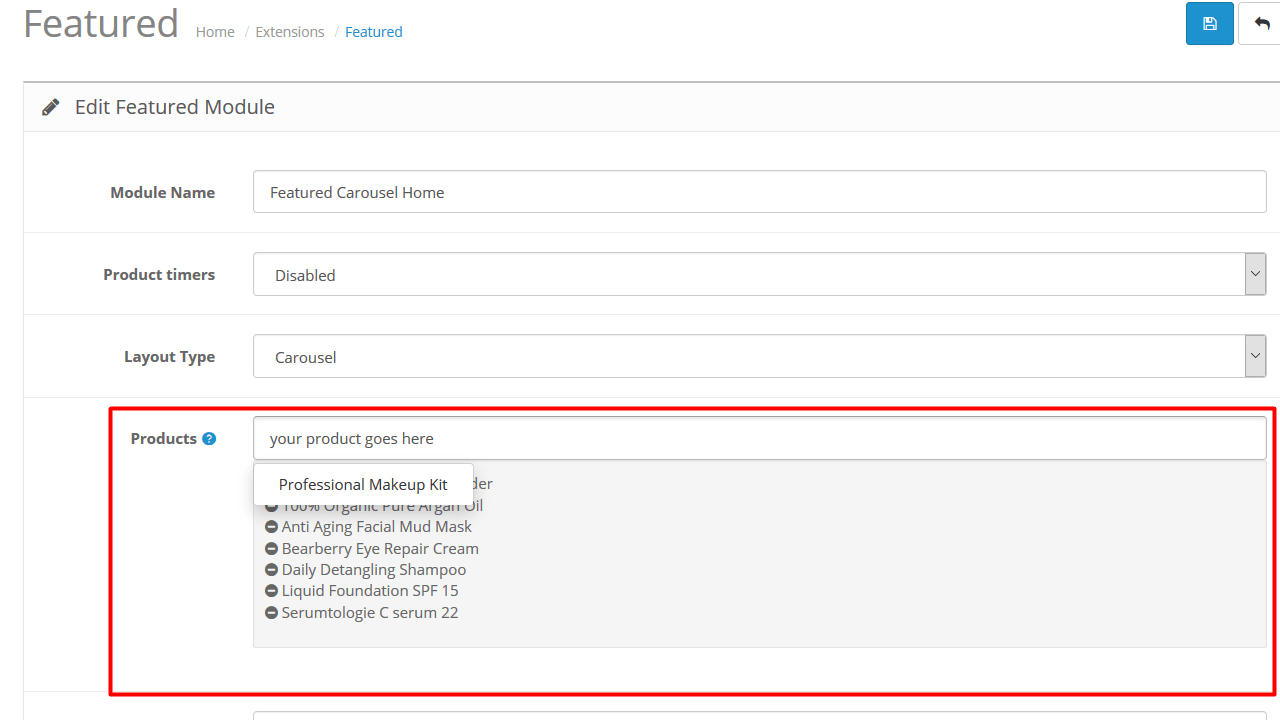
See how easy you can manage product’s popularity on your website and increase your sales. I hope that success will come with every new product you mark as special or featured because all you need is just one try. Wish you a good luck!
Browse our brand new OpenCart Templates and extend the functionality of your website.














