- Web templates
- E-commerce Templates
- CMS & Blog Templates
- Facebook Templates
- Website Builders
OpenCart 2.x. How to change default Information pages content
May 18, 2017
We are glad to present you a new tutorial on how to edit default pages content in OpenCart 2.x
In OpenCart templates you can see Information menu that contains default pages in the footer. The content of all pages can be easily changed in the admin panel.
Lets edit Terms and Conditions page, for example:
Login to your OpenCart Admin Panel.
Navigate to Catalog -> Information section.
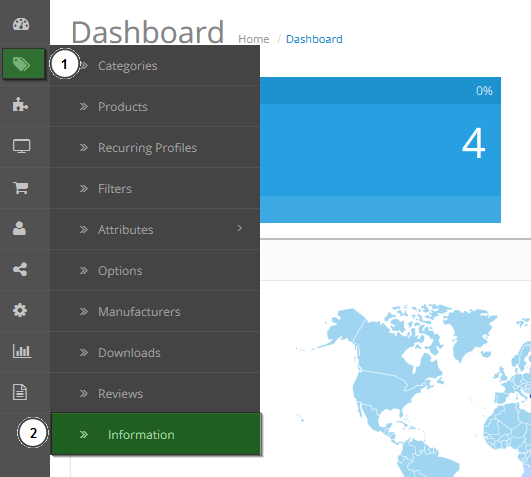
Choose Terms and Conditions page and click on the edit icon next to the page’s title.

Under the General tab you can modify your page Title, Description and Meta data.
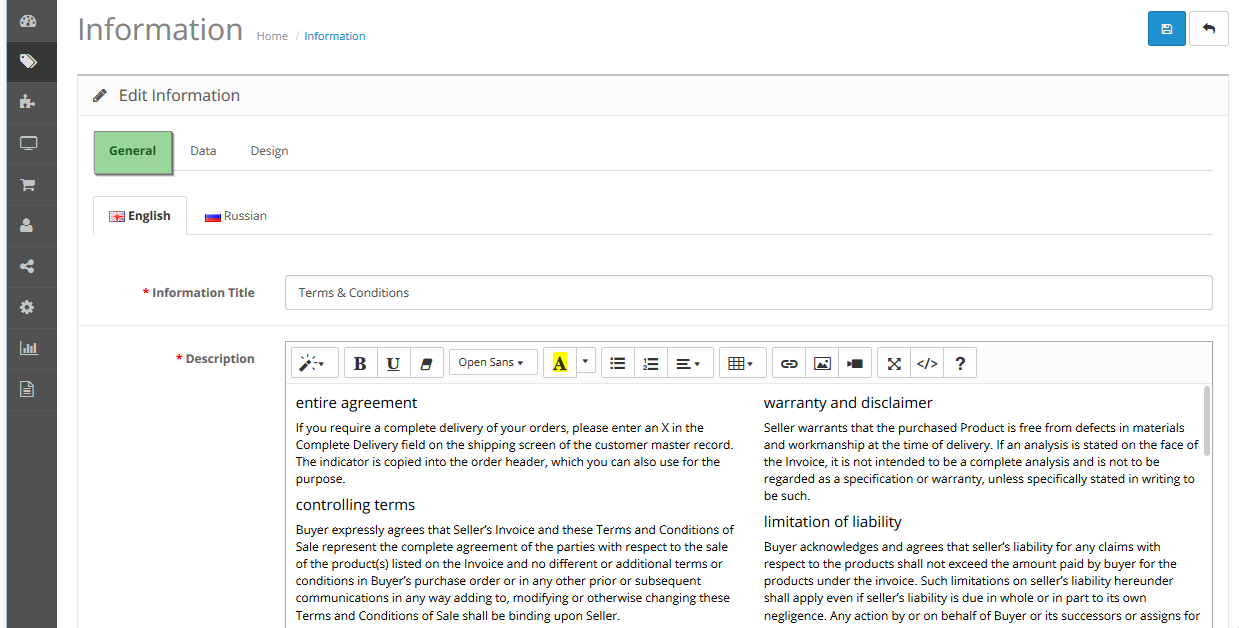
Under Data tab you can select for which stores this page will be available and the page SEO URL.
Also, you can show or hide the page in the footer menu by checking the Bottom option. The sort order configures the position of the page in relation to the other Information Pages. The smaller the sort order number, the higher position will be applied for the page in the menu.
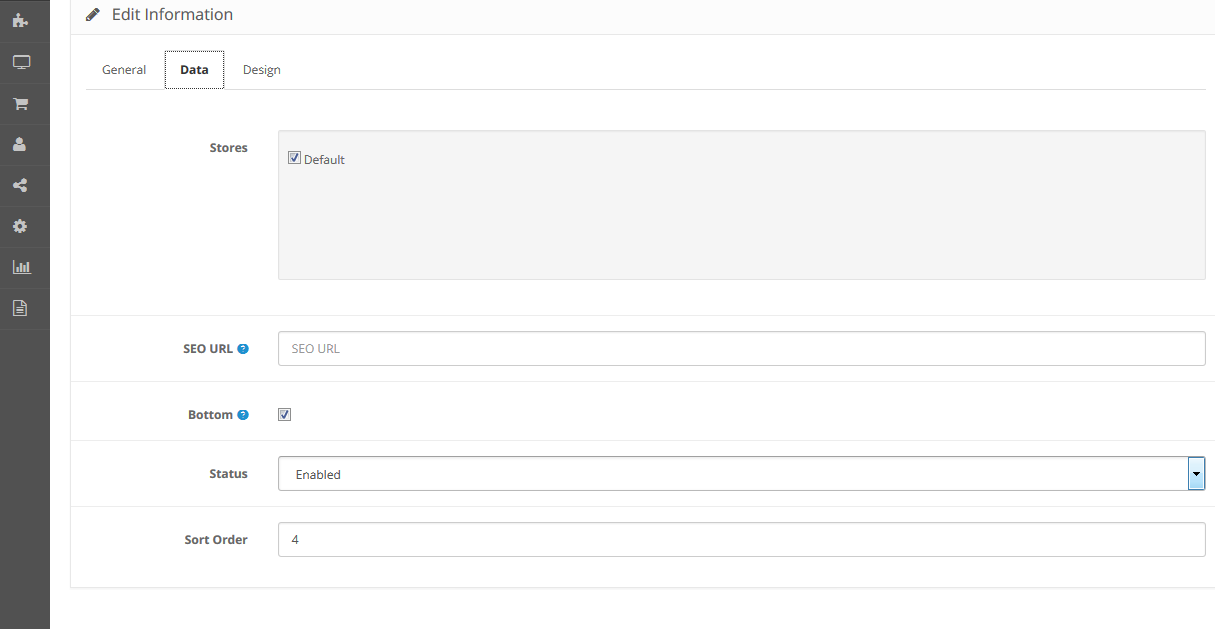
Under the Design tab of your page settings you can select a custom layout for your page. If your theme requires a special layout, please, choose the required configuration. Otherwise you can leave the default settings for your page.
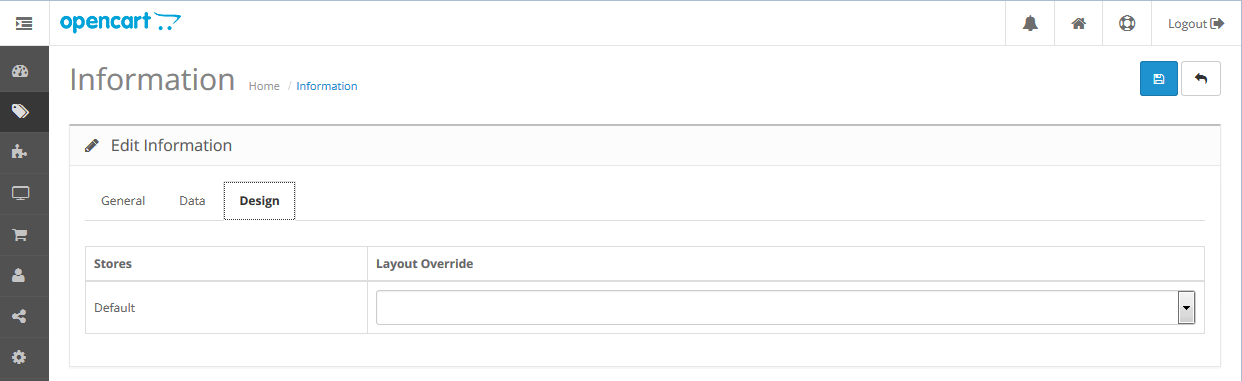
Click Save button after completing all the changes.
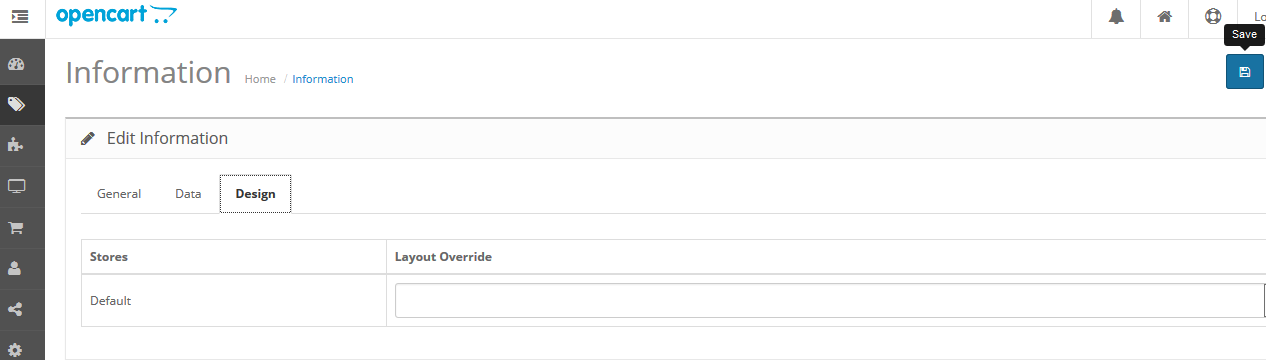
You can edit all other pages in the same fashion.
Congratulations! Now you know how to manage default content pages in OpenCart 2.
Feel free to check the detailed video tutorial below:
OpenCart 2.x. How to change default Information pages content













