- Web templates
- E-commerce Templates
- CMS & Blog Templates
- Facebook Templates
- Website Builders
OpenCart 2.x. How to manage blog comments
April 1, 2016
This tutorial provides an explanation of how to manage blog comments in OpenCart 2.x.
OpenCart 2.x. How to manage blog comments-
Log into your Opencart admin panel and navigate to the Blog -> Article Comment section. Here you will see all the comments added to your blog articles.
-
Locate the needed comment, and press the Edit button in the right column:
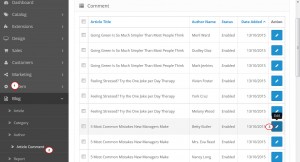
-
Here you can see two tabs: General and Comment. In the General tab you have the options to edit the Author Name, select the Article Name and enable or disable comment by setting its Status to ‘Enabled’ or ‘Disabled’ option. Once you are done with your modifications, press the Save button above:
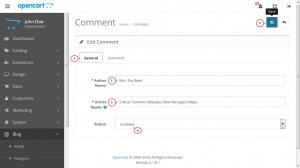
-
In the Comment tab you have the options to edit the Comment text itself. Also, you can add your reply by clicking the Add Comment Reply button below:
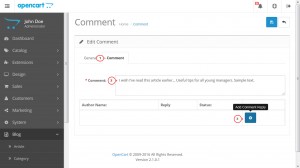
You will be able to add the Author Name, your Reply and select the Status of reply. Once you are done with your modifications, press the Save button above:
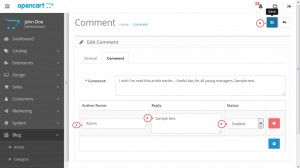
-
Except for editing the existing comments, you can also add a new one. Press the Insert button at the top under the Blog -> Article Comment section:
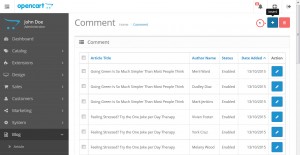
Complete all the required fields such as Author Name, Article Name and Comment and make sure that Status is set to ‘Enabled’ if you need a comment to be visible on the website. Press the Save button to save your changes:

-
In order to delete a comment, check the box in the left column for the respective comment, and press the Delete button at the top:
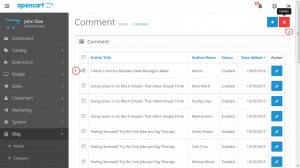
Now you know how to manage blog comments in OpenCart 2.x.
Feel free to check the detailed video tutorial below:
OpenCart 2.x. How to manage blog comments













