- Web templates
- E-commerce Templates
- CMS & Blog Templates
- Facebook Templates
- Website Builders
OpenCart 2.x. How to manage product video
April 20, 2016
Our Support team is ready to present you a new tutorial that will show you how to manage product video in OpenCart 2.x templates.
OpenCart 2.x. How to manage product videoOn the following screenshot you can see the default location of the product video at your website based on OpenCart 2.x engine:
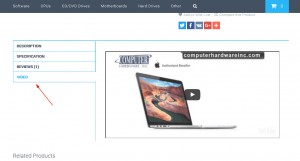
First of all, navigate to product settings in your OpenCart admin panel (Products > Edit product):
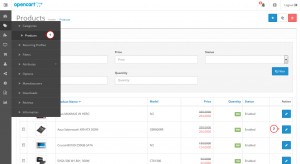
-
The video frame is located in the Description field of the opened page. In order to change it, click Code view button:
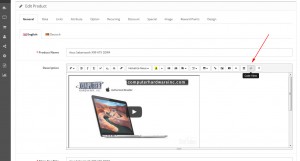
The code to change usually looks like this:
<iframe src="//www.youtube.com/embed/SjHyZbL_Qns?rel=0&controls=0&showinfo=0&wmode=transparent" allowfullscreen="" height="315" width="560"></iframe>
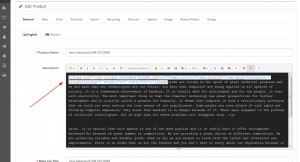
Upload your video to YouTube or pick an existing one. Click on the Share button under the video and the select the Embed tab:
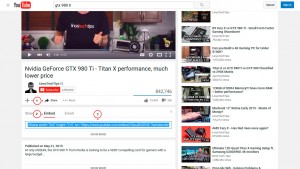
-
Copy the whole block of code that you located in the Embed tab, e.g.:
<iframe width="560" height="315" src="https://www.youtube.com/embed/VQou5h0Zh2k" frameborder="0" allowfullscreen></iframe>
and replace the code you have in your product description field:
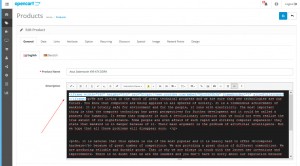
Also, remove the "https:" part of code from the description field. Finally, the code should look this way, for example:
<iframe width="560" height="315" src="//www.youtube.com/embed/VQou5h0Zh2k" frameborder="0" allowfullscreen></iframe>
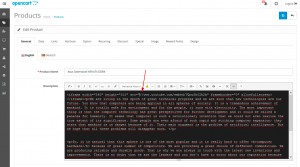
Click on the Save button in the product settings. Refresh your website and check your newly added product video:
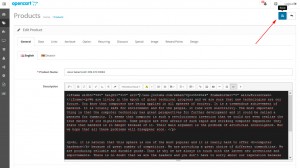

This is the end of the tutorial. Now you know how to manage product video in OpenCart 2.x templates.
Feel free to check the detailed video tutorial below:
OpenCart 2.x. How to manage product video













