- Web templates
- E-commerce Templates
- CMS & Blog Templates
- Facebook Templates
- Website Builders
OpenCart 2.x. How to manage “TM Progress Bars” module
February 17, 2017
This tutorial will show you how to manage “TM Progress Bars” module in OpenCart Templates.
Please, log into your admin panel and navigate to Extensions -> Modules.
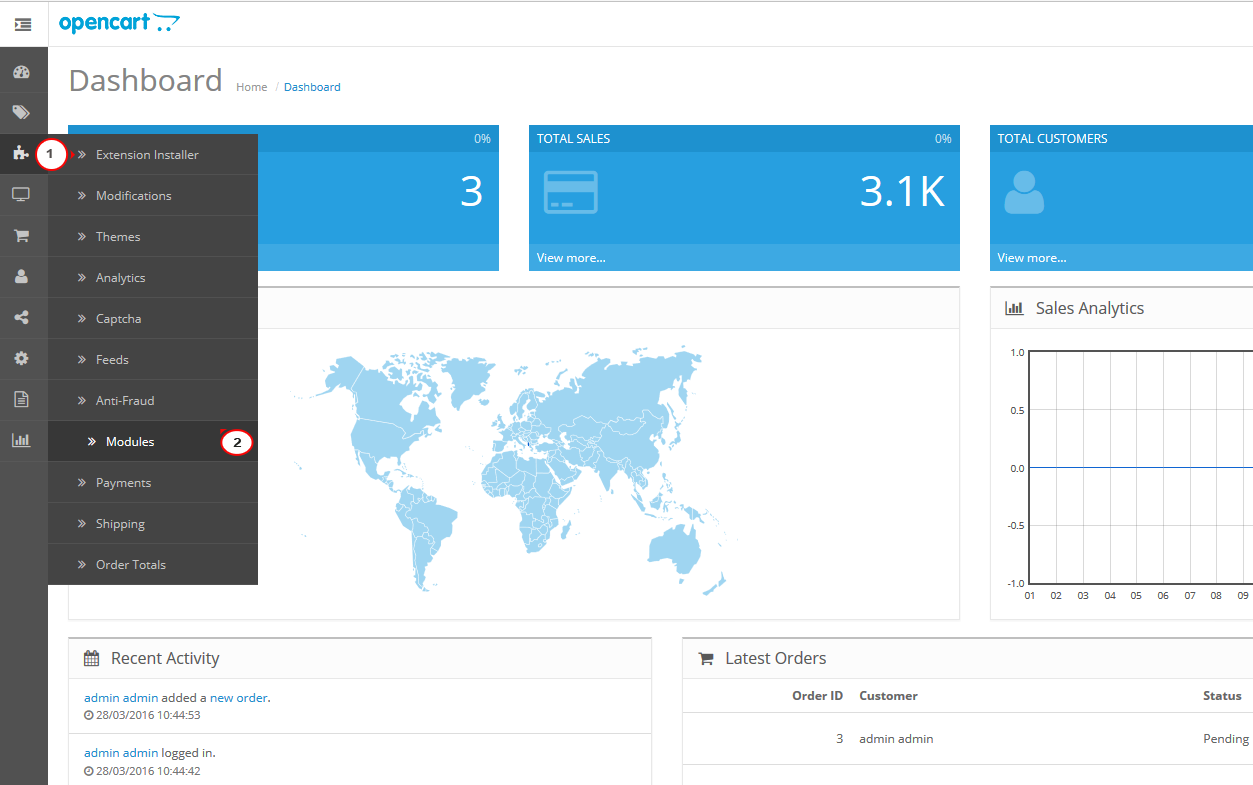
Here you can find a TM Progress Bars module. Please, open it.
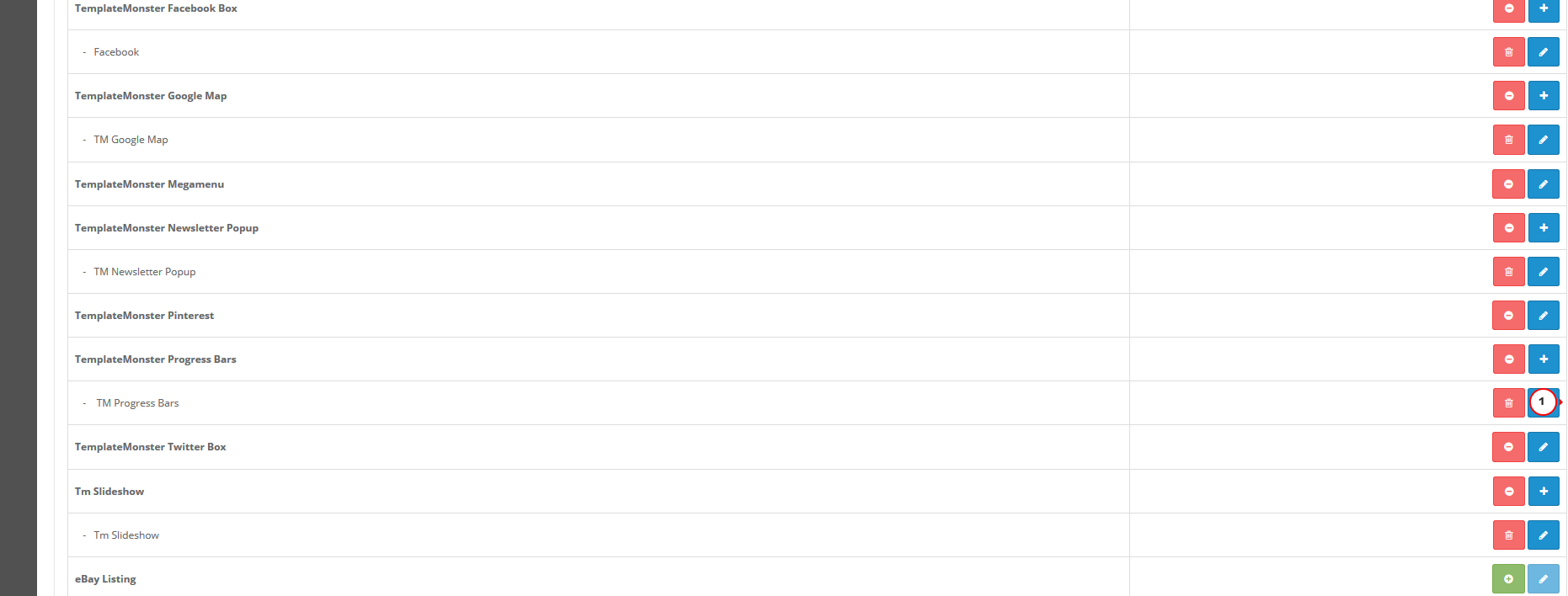
There you will be able to edit title and percentage for each language.

Once you are done with editing, click on Save button in order to save your changes.
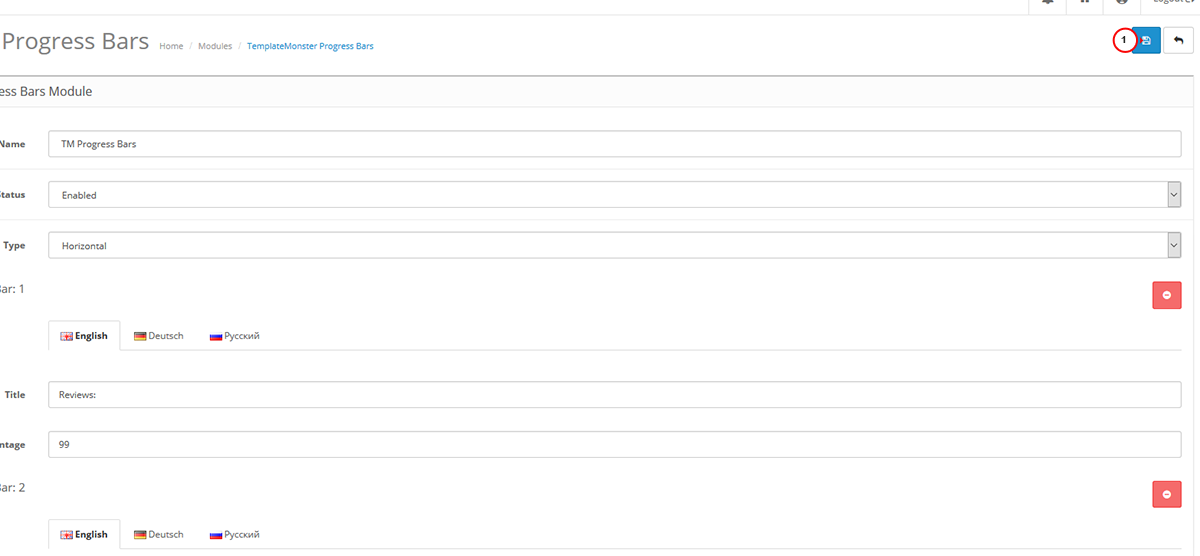
You will see that title and percentage were changed.
This is the end of the tutorial. Now you know how to manage “TM Progress Bars” module in OpenCart 2.x
Feel free to check the detailed video tutorial below:
OpenCart 2.x. How to manage “TM Progress Bars” module













