- Web templates
- E-commerce Templates
- CMS & Blog Templates
- Facebook Templates
- Website Builders
OpenCart 2.x. How to reset admin panel login details
May 29, 2012
Hello! This tutorial will guide you on how to reset OpenCart admin details via PhpMyAdmin tool.
Navigate to your PhpMyAdmin tool and edit your current database.
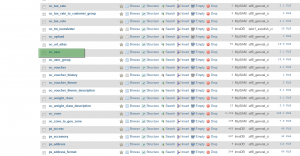
Find the oc_user table and open it for editing.
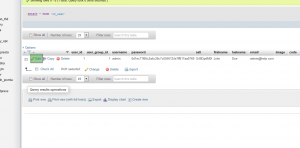
There you will see your current admin users, open the needed one.
Locate the password field and insert your new password to the Value field. Choose MD5 function type.
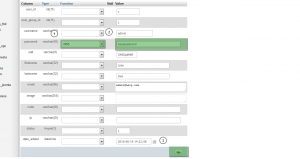
Then click on the Go button and try to login again, new admin details should work now.
Feel free to check the detailed video tutorial below:
OpenCart. How to reset admin panel login details













