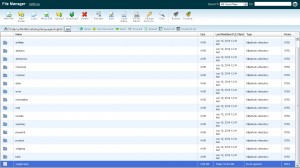- Web templates
- E-commerce Templates
- CMS & Blog Templates
- Facebook Templates
- Website Builders
OpenCart. How to change “Add to Cart” buttons title
December 4, 2014
Our Support team is ready to present you a new tutorial that will become an indispensable guide in editing "Add to Cart" button title in OpenCart store. One click on the button and the video will smoothly take you through this step by step.
In order to edit the button title, please follow these steps:
-
Open the list of files in the installation folder of your store (you may use the File Manager or FTP client), in catalog/language/desired_language/ folder open english.php file (for example) with UTF-8 encoding:
-
Enter new value for $_[‘button_cart’] variable instead of the old one "Add to Cart":
-
Save the changes.
When you refresh the store page, you will see the new title.
Feel free to check the detailed video tutorial below: