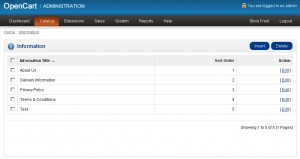- Web templates
- E-commerce Templates
- CMS & Blog Templates
- Facebook Templates
- Website Builders
OpenCart 1.5.x. How to edit footer links and copyright notification
May 25, 2012
Login to your OpenCart admin panel. In your browser address bar type http://yourdomain.com/admin. If you have installed your Opencart under a subfolder “store” for an example the above URL will change to http://yourdomain.com/store/admin. Login using your username and password.
We will edit footer links and copyright notification.
The footer links and copyright notification should be edited in footer.tpl file which is located under /catalog/view/theme/themeXXX/template/common folder
You should edit it using any PHP/Code editor
First column is displaying Information/Content pages
<div class="column col-1">
<h3><?php echo $text_information; ?></h3>
<ul>
<?php foreach ($informations as $information) { ?>
<li><a href="<?php echo $information['href']; ?>"><?php echo $information['title']; ?></a></li>
<?php } ?>
</ul>
</div>
You can edit them in OpenCart admin panel. Navigate to Catalog > Information. Here one can edit Information/Content pages.
2nd, 3rd, 4th and copyright columns are displaying links which are defined in footer.tpl file
Second column code:
<div class="column col-2">
<h3><?php echo $text_service; ?></h3>
<ul>
<li><a href="<?php echo $contact; ?>"><?php echo $text_contact; ?></a></li>
<li><a href="<?php echo $return; ?>"><?php echo $text_return; ?></a></li>
<li><a href="<?php echo $sitemap; ?>"><?php echo $text_sitemap; ?></a></li>
</ul>
</div>
Third column code:
<div class="column col-3">
<h3><?php echo $text_extra; ?></h3>
<ul>
<li><a href="<?php echo $manufacturer; ?>"><?php echo $text_manufacturer; ?></a></li>
<li><a href="<?php echo $voucher; ?>"><?php echo $text_voucher; ?></a></li>
<li><a href="<?php echo $affiliate; ?>"><?php echo $text_affiliate; ?></a></li>
<li><a href="<?php echo $special; ?>"><?php echo $text_special; ?></a></li>
</ul> </div>
Fourth column code:
<div class="column col-4">
<h3><?php echo $text_account; ?></h3>
<ul>
<li><a href="<?php echo $account; ?>"><?php echo $text_account; ?></a></li>
<li><a href="<?php echo $order; ?>"><?php echo $text_order; ?></a></li>
<li><a href="<?php echo $wishlist; ?>"><?php echo $text_wishlist; ?></a></li>
<li><a href="<?php echo $newsletter; ?>"><?php echo $text_newsletter; ?></a></li>
</ul>
</div>
Copyright column code:
<div id="powered"><?php echo $powered; ?></div>
$text_contact, $text_return, $text_sitemap, $text_manufacturer, $text_voucher, $text_affiliate, $text_special, $text_account, $text_order, $text_wishlist, $text_newsletter and $text_powered variables are displaying the text in footer menu and defined in language files.
Store title that is displayed in footer copyright notification can be changed via the admin panel: System->Settings->Your Store Name->General tab->Store Name
Language file for the footer is called footer.php and is located in /catalog/language/english/common folder
Edit the file using any PHP/Code editor
<?php
// Text
$_['text_information'] = 'Information';
$_['text_service'] = 'Customer Service';
$_['text_extra'] = 'Extras';
$_['text_contact'] = 'Contacts';
$_['text_return'] = 'Returns';
$_['text_sitemap'] = 'Site Map';
$_['text_manufacturer'] = 'Brands';
$_['text_voucher'] = 'Gift Vouchers';
$_['text_affiliate'] = 'Affiliates';
$_['text_special'] = 'Specials';
$_['text_account'] = 'My Account';
$_['text_order'] = 'Order History';
$_['text_wishlist'] = 'Wish List';
$_['text_newsletter'] = 'Newsletter';
$_['text_powered'] = 'Powered By <a href="http://www.opencart.com">OpenCart</a> %s © %s';
?>
Here we can see all the variables which are used in footer.tpl with theirs values.
To change Contacts to Contact Us one should edit the following line of code:
$_[‘text_contact’] = ‘Contacts’;
and change it to
$_[‘text_contact’] = ‘Contact Us’;
To add external or internal link to the footer menu we should edit /catalog/view/theme/themeXXX/template/common/footer.tpl file.
E.g. to add link to http://google.com to second column we should locate the code for 2nd column in footer.tpl file
<div class="column col-2">
<h3><?php echo $text_service; ?></h3>
<ul>
<li><a href="<?php echo $contact; ?>"><?php echo $text_contact; ?></a></li>
<li><a href="<?php echo $return; ?>"><?php echo $text_return; ?></a></li>
<li><a href="<?php echo $sitemap; ?>"><?php echo $text_sitemap; ?></a></li>
</ul>
</div>
Copy the last line of code:
<li><a href="<?php echo $sitemap; ?>"><?php echo $text_sitemap; ?></a></li>
Add a new line and paste the code we have copied. Please edit it as follows:
<li><a href="http://google.com">Google</a></li>
Feel free to check the detailed video tutorial below:
OpenCart. How to edit footer links and copyright notification