- Web templates
- E-commerce Templates
- CMS & Blog Templates
- Facebook Templates
- Website Builders
osCommerce. How to enable products download and manage products download settings
February 18, 2015
This tutorial shows how to enable products download in osCommerce.
osCommerce. How to enable products download and manage Products Download settingsEnable products download under admin panel – Configuration -> Download tab. Set the Enable download option to True and save the changes:
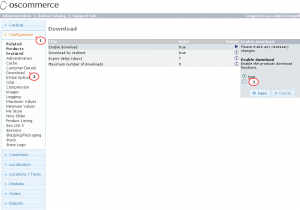
-
The Download by redirect option is required for Unix system. You can try both options to check which one works on your server.
-
With that done, create new product under the Catalog -> Categories/Products tab of osCommerce admin panel. Make sure to set the product weight field to zero (0) in the Products Weight: field.
-
Create the Download attribute under the Catalog – Products Attributes tab. You can use any name for the Option name and Option value fields:
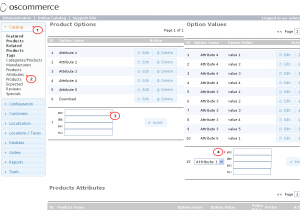
-
Upload downloadable product into the download directory of osCommerce engine on server. Make sure to set 777 permissions for the download folder.
-
Open admin panel, go to Catalog -> Product attributes and select your product under the Products Attributes heading. Select the Option name and Option value you’ve created as download product attribute. Insert name of the file uploaded into the download folder into the “Filename:” field and click the Insert button. Now product is setup as downloadable:
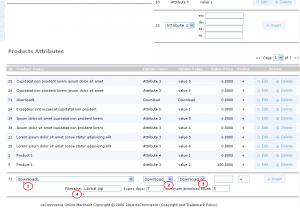
-
The last step is to check the “Allow downloads of virtual products at this order status level” under the Localization -> Order status -> Delivery tab of admin panel. Save the changes, so that customers could download product only after purchase:
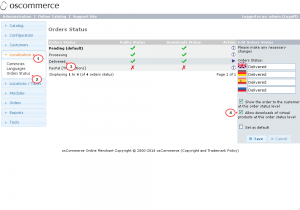
Feel free to check the detailed video tutorial below:
osCommerce. How to enable products download and manage Products Download settings













