- Web templates
- E-commerce Templates
- CMS & Blog Templates
- Facebook Templates
- Website Builders
osCommerce. How to set up newsletter
March 10, 2015
This tutorial will show you how to set up newsletter in osCommerce template.
osCommerce. How to set up newsletterNewsletter allows you to notify your customers about site news. Follow the steps below to enable Newsletter on your osCommerce site:
Open your admin panel.
Click on the Tools > Newsletter Manager option:
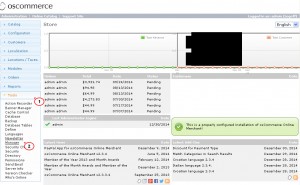
The newsletter manager window will appear on your computer, displaying a list of existing newsletters. Click on the New Newsletter command button:
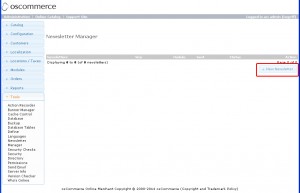
Select the kind of newsletter you want to send. Choose Newsletter from the Module drop down. From “Newsletter” section you can also send “Product notification letters“.
Enter the Newsletter title and content.
Click on Save:
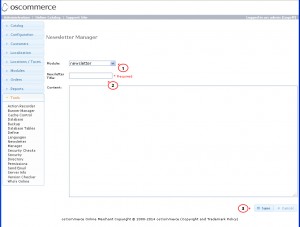
Your new Newsletter appears in the list. Before sending newsletters, you must lock it. Click Lock:
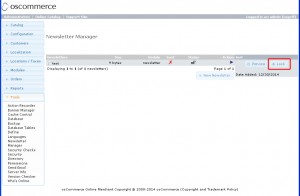
Once the newsletter is locked, the extra options become available. After clicking on the Send button you will see Newsletter details:
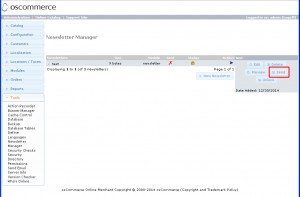
Click Send to send the newsletter to customers. After sending Newsletter to the customers you will get the message shown on the screenshot below:
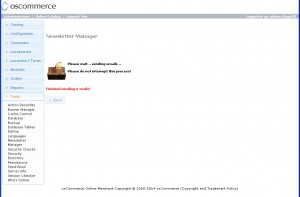
If you are looking for great email templates, browse our large collection of newsletter templates!
Feel free to check the detailed video tutorial below:
osCommerce. How to set up newsletter













